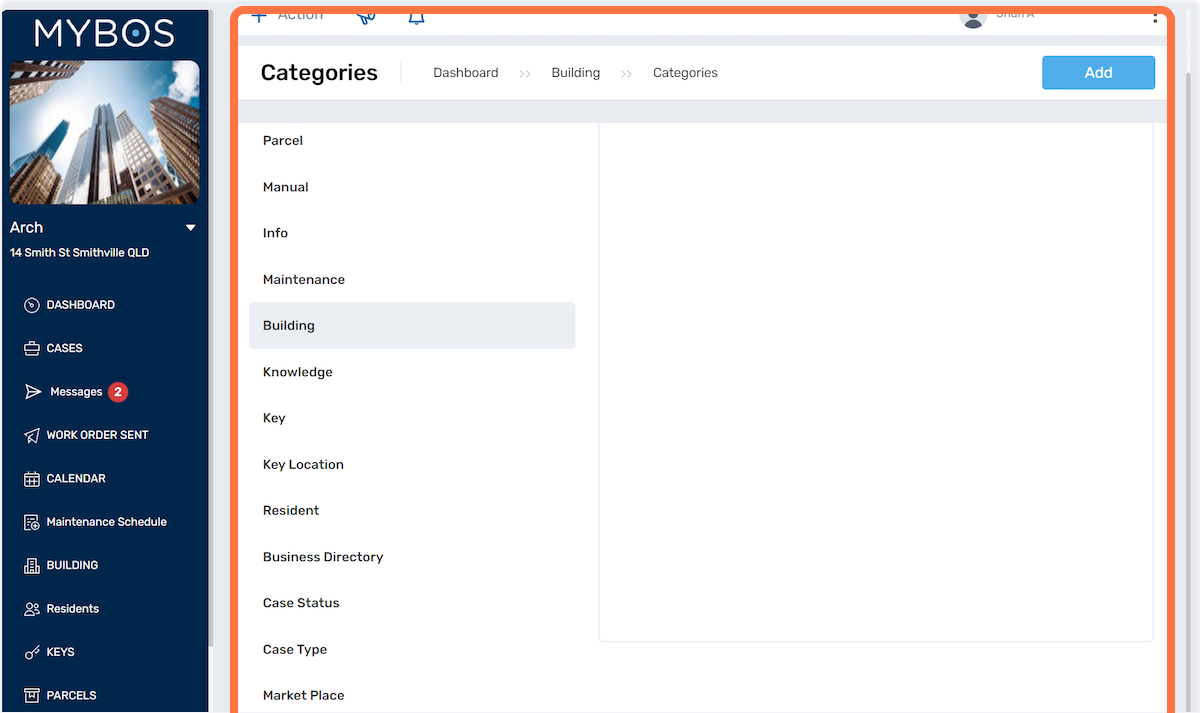BUILDING: Categories
1. Click on the "Building" option in the menu.
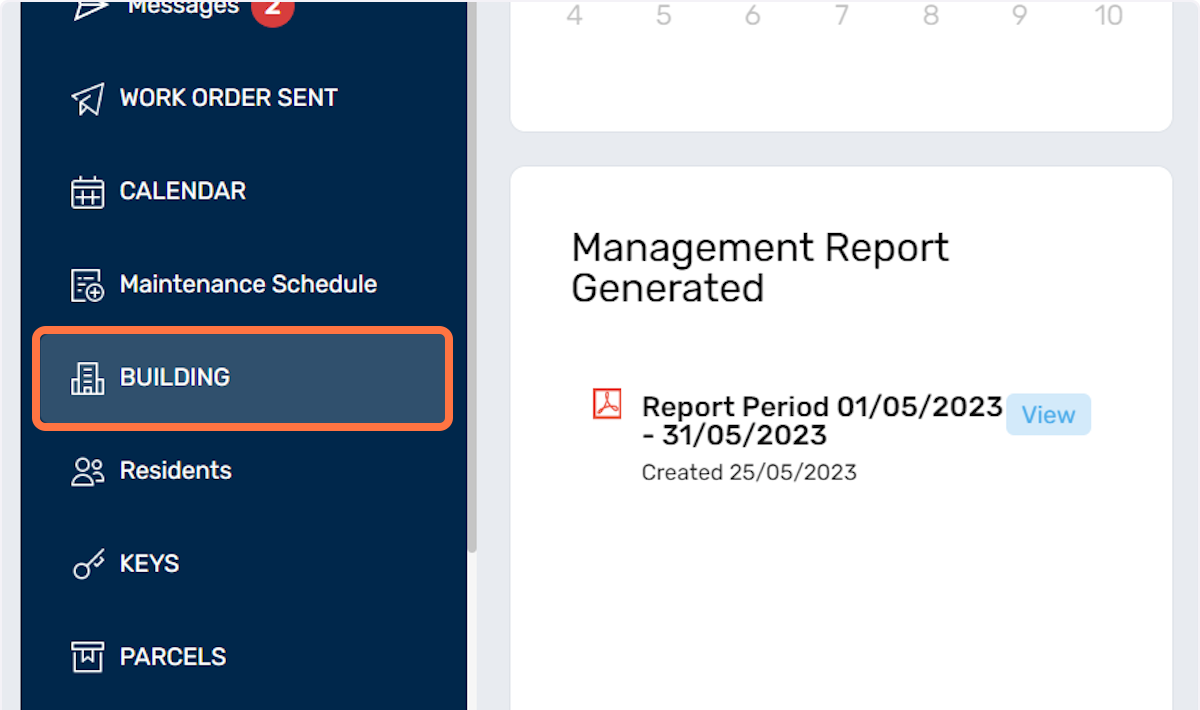
2. Click on Categories
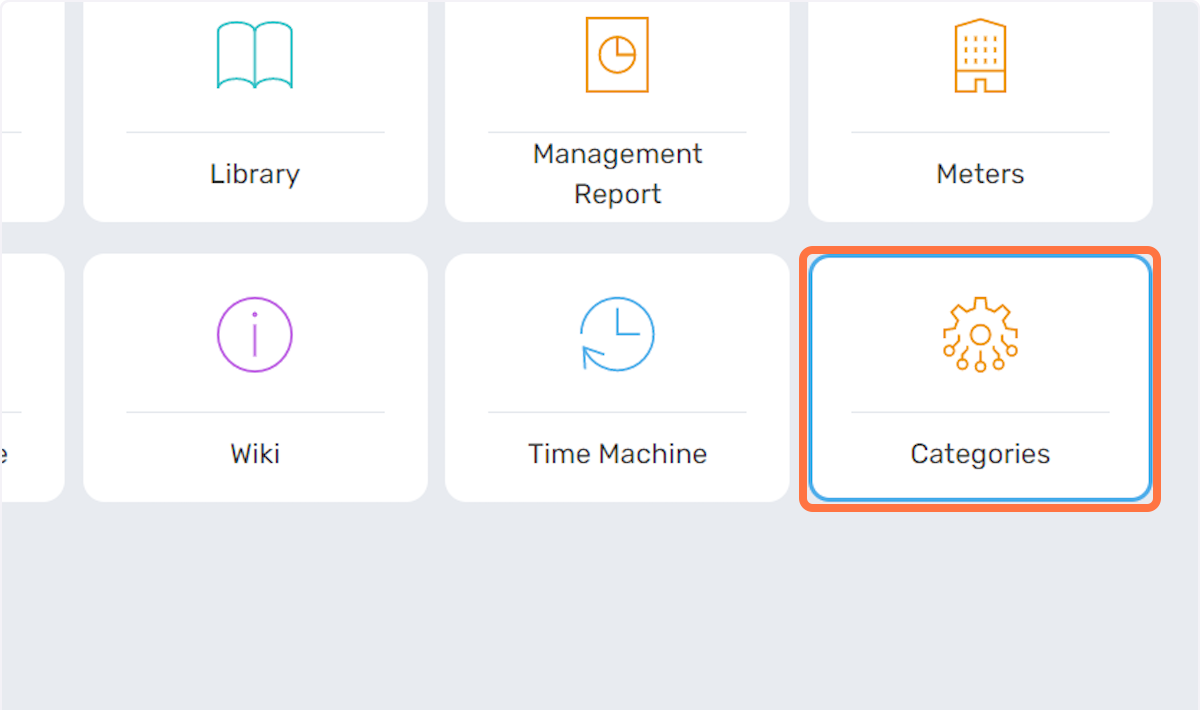
3. Click on Add button to add a new category
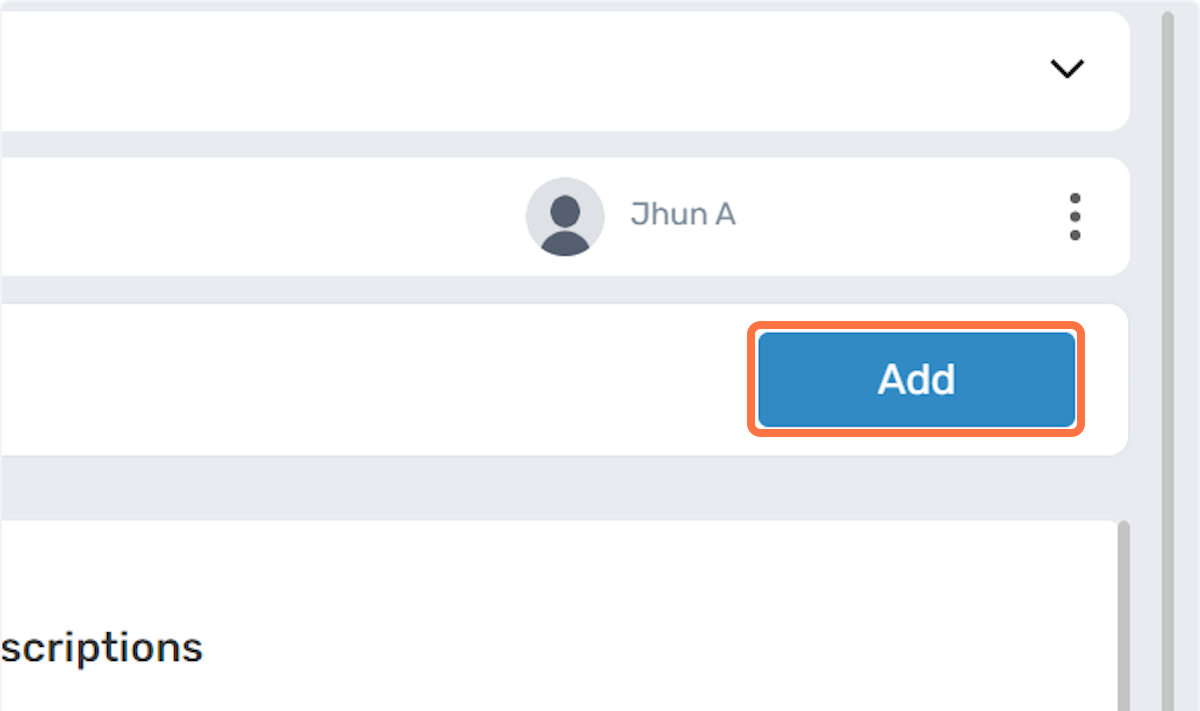
4. Complete the required details, you can also nest the category into a Parent Category and then click the Add button to save
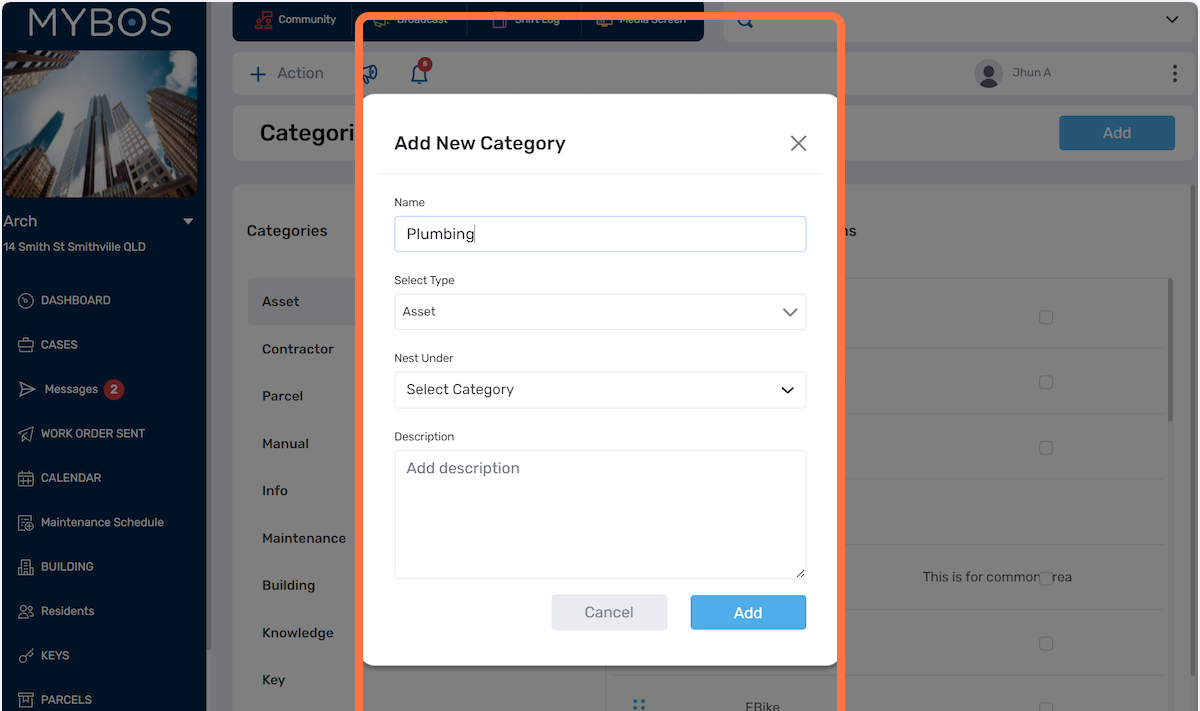
5. Rearrange the categories according to your preferences by clicking on the 6 dot Icon and drag the items up or down.
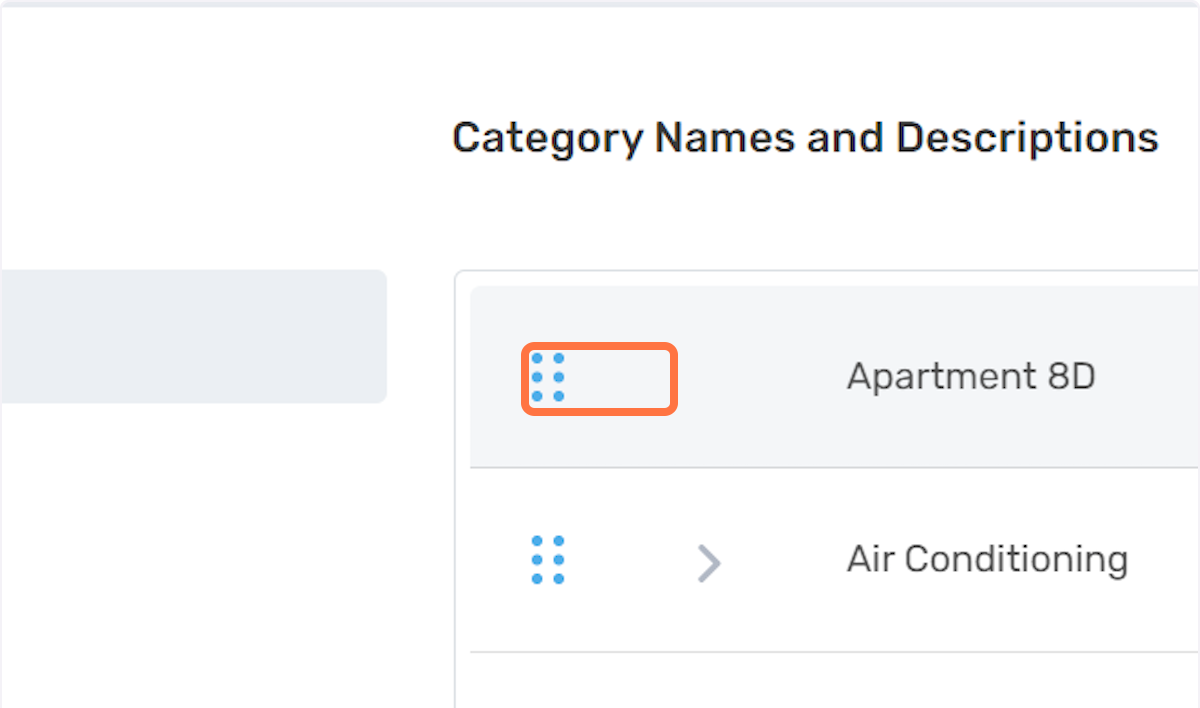
There are multiple category types available now based on the new features added on v4