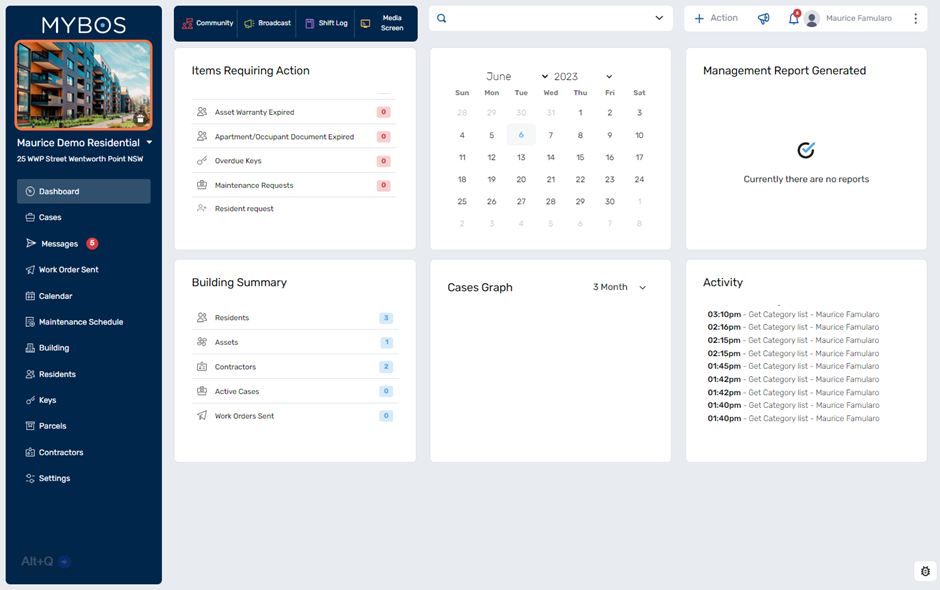Building Manager Dashboard
The Building Managers dashboard has undergone a redesign to
provide you with an enhanced navigation experience. The new design retains the
familiarity of the v3 version, ensuring a seamless transition for users.
The newly updated dashboard introduces several new features
to enhance your user experience and streamline your workflow. Here are some of
the key additions:
- New Updated Dashboard
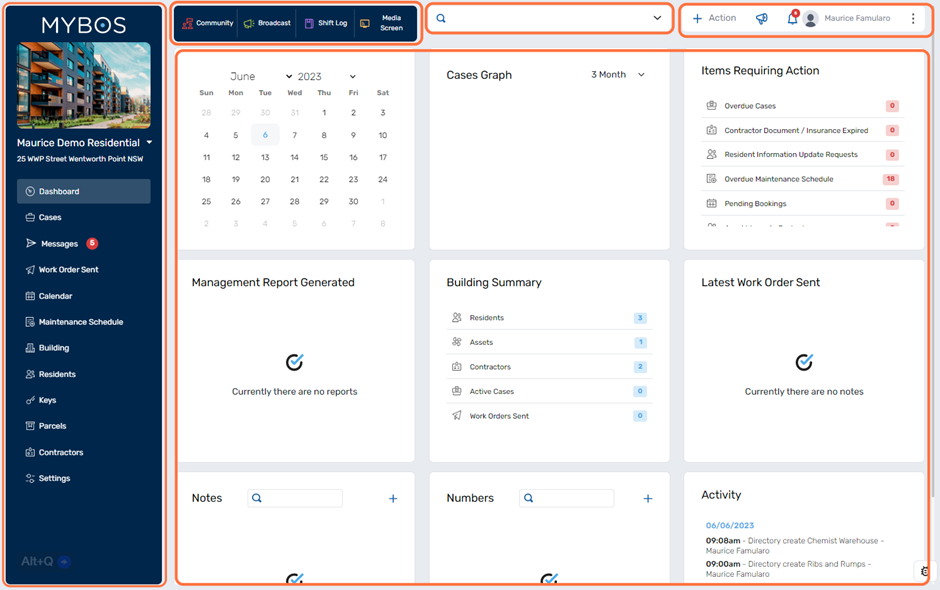
- Static Search Bar: The dashboard now includes a static search bar that
allows you to search for cases directly without the need to navigate through
the menus. This convenient search functionality enables you to quickly find and
access specific cases.
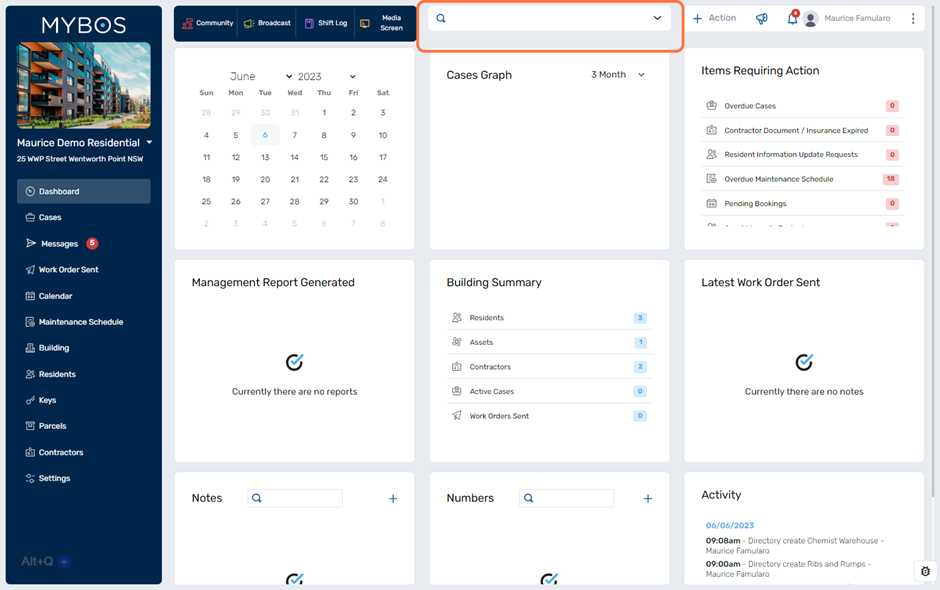
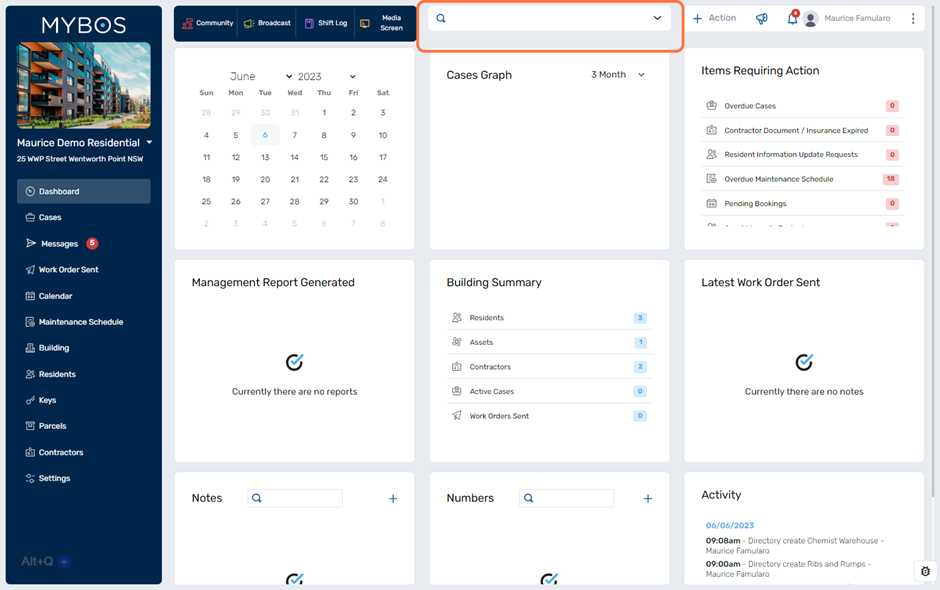
- A prominent "+ Action" button has been introduced, offering you
quick access to various essential functions. With this button, you can easily create new cases, add new companies to the system, create new company contacts,
initiate new inspections, and generate new asset entries. This streamlined
approach saves time and ensures a smooth process for creating and managing
important elements within the dashboard.
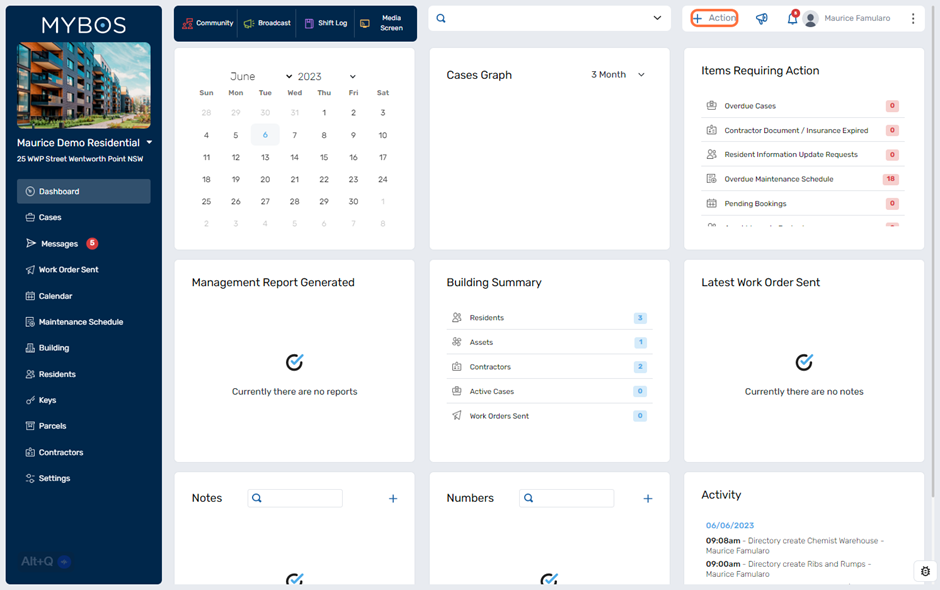
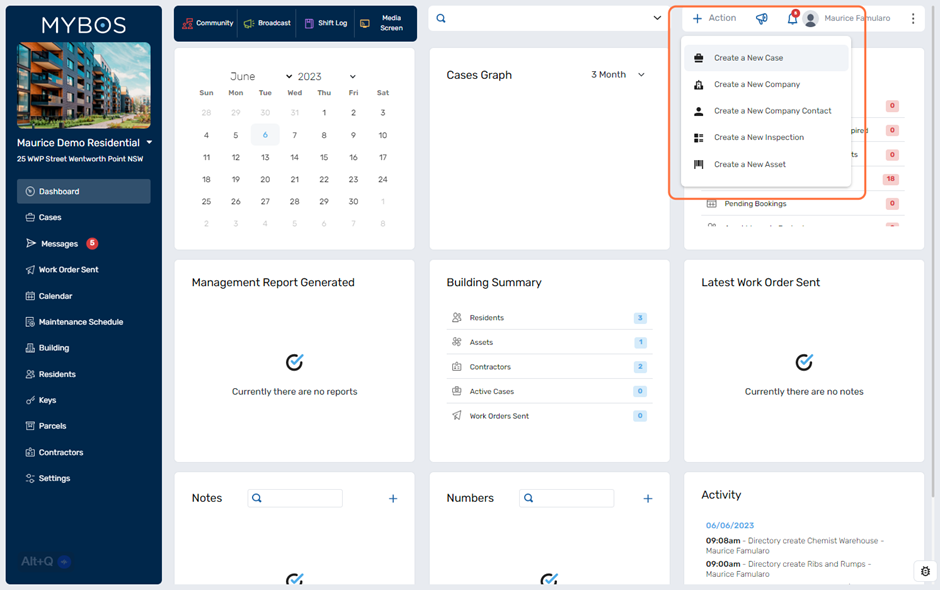
- Customise Home Page Panels/Widgets: You now have the ability to customise
the panels/widgets on your home page. Tailor the layout to your preference by
selecting which panels/widgets to display and their arrangement. This allows
you to prioritise the information that is most relevant to you.
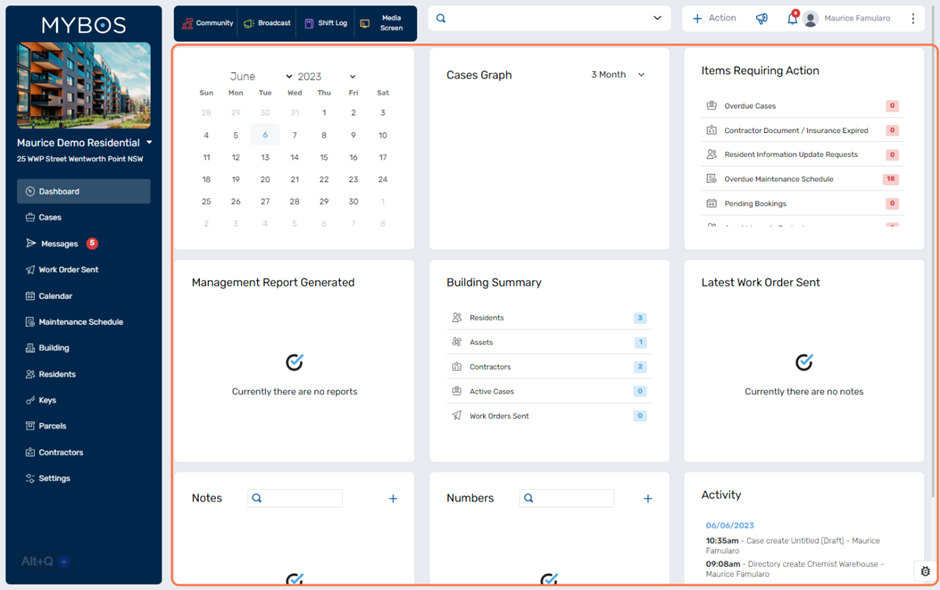
- Select your name
- From the Pop Up select Edit Dashboard Widgets
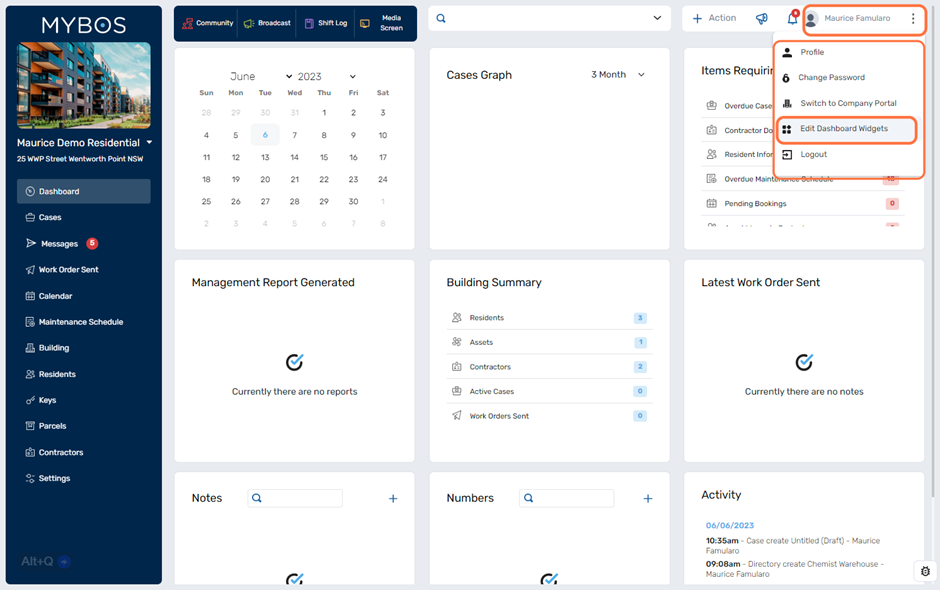
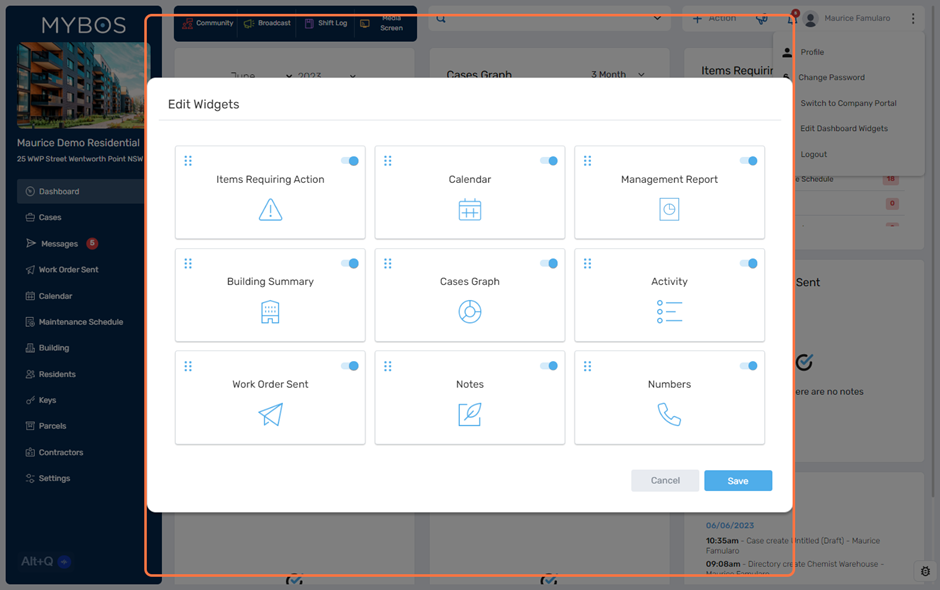
- By using the toggle, you can turn on or off what
you want to view
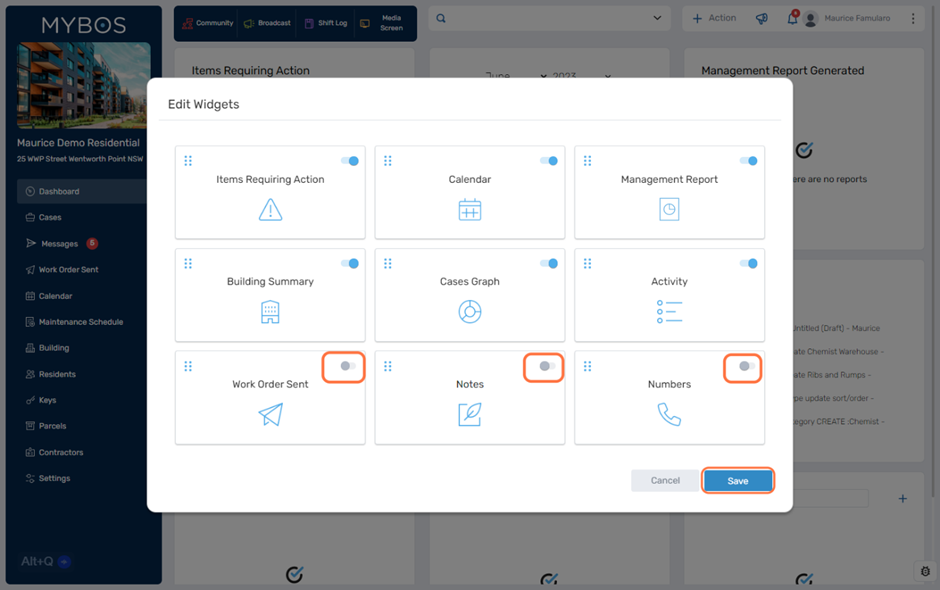
- Your new view
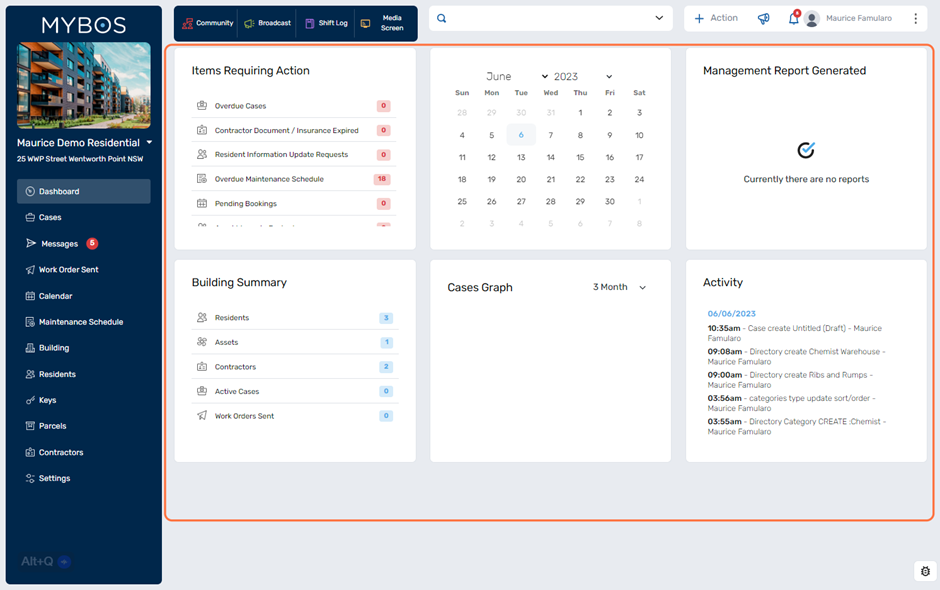
- Building Name Search: If you manage a long list
of multiple buildings, a search function by building name is now available.
This makes it convenient to locate specific buildings quickly without the need
to manually scroll through a lengthy list.
- To view and select your buildings, Select the down arrow next to the building name
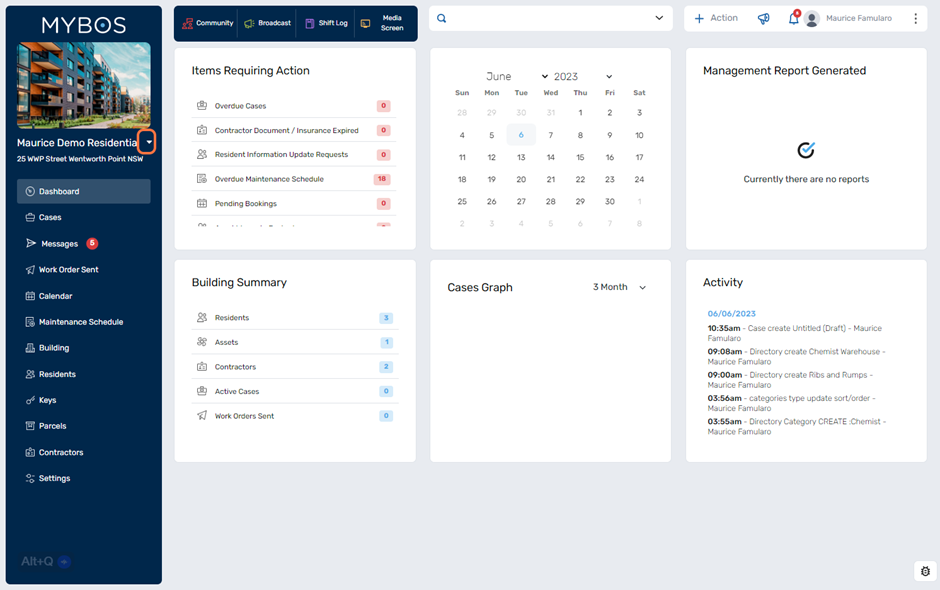
- Type in the building name
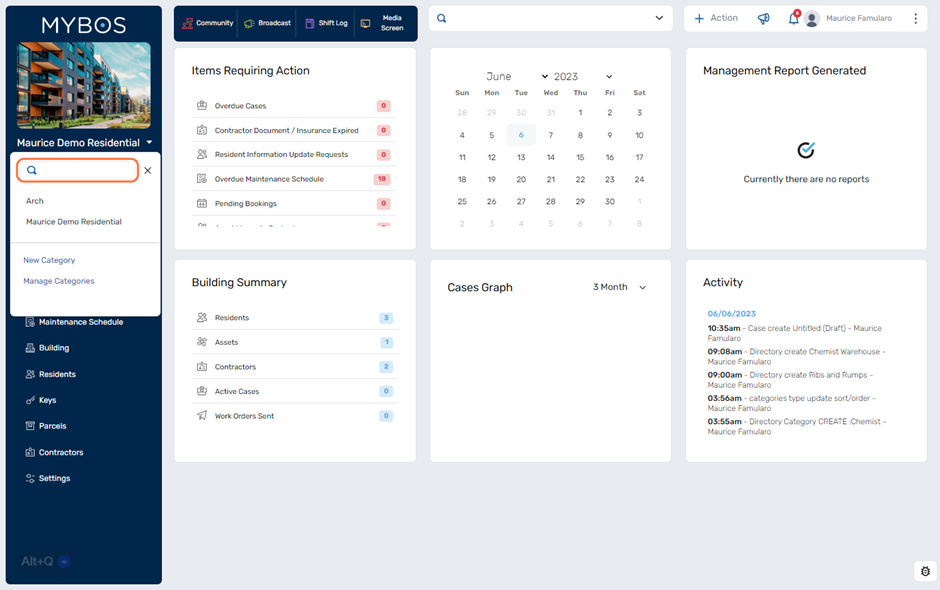
- Create and Manage Building Categories: You have the ability to create and
manage building categories such as Residential, Commercial, or categorise them
by area, region, or Building Manager (BM). This helps organise and classify
buildings based on specific criteria, making it easier to navigate and filter
through your building portfolio.
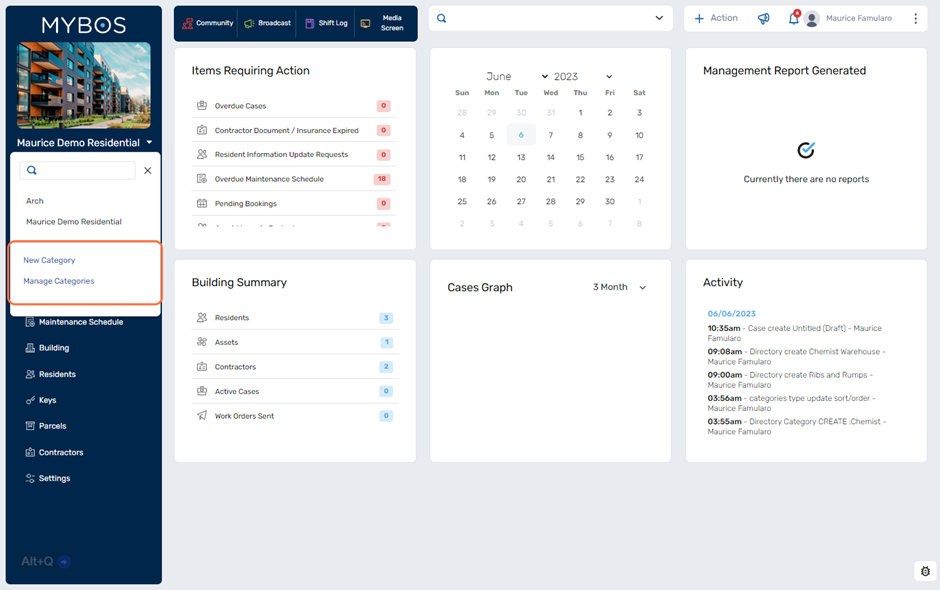
- Drag and Drop Building Photos: You can now customise your building profile
by easily dragging and dropping your own building photos. This allows you to
personalise the appearance of each building. The same photo will also appear on
your BM mobile app, ensuring consistency across platforms.