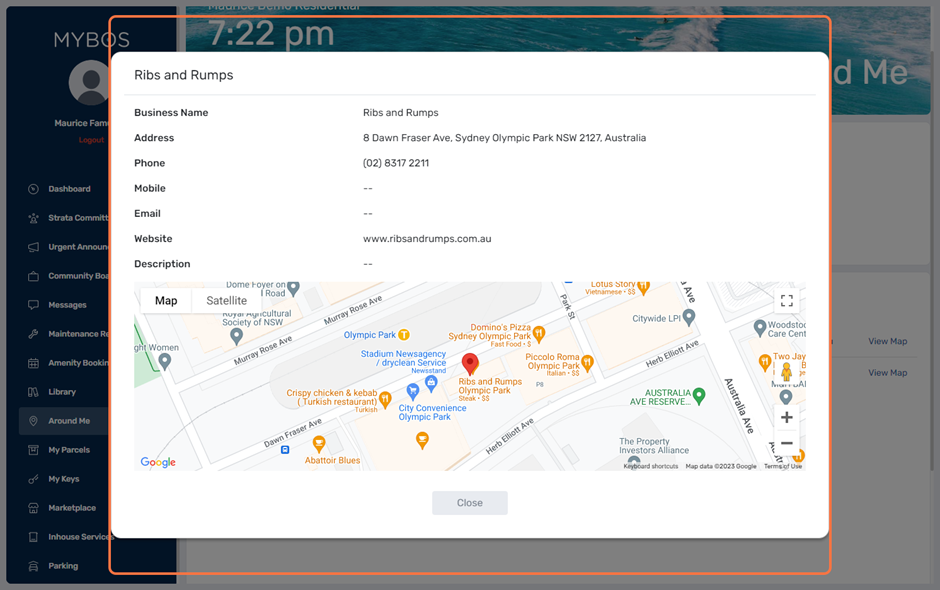Community – Business Directory/Around Me
The Business Directory/Around Me is a useful way to
introduce your residents (especially new occupants) to nearby services, shops,
and other amenities in the area. Once the residents log in to the system, they
can quickly find out about any local businesses and services through this
directory.
NEW: Building Management Staff can now create their own specific categories
tailored for their own requirements.
Covered in this KB article are the following:
- How to create a new category
- Adding a business to a category
- What does the Building Occupant see when they
login
How to create a new category
Before creating your business directory, you will need to define
the categories that you would like to create.
Some examples: Restaurants, Fast Food, Petrol Stations,
Banks, Medical Centre, Chemist, Dentist, Trades, Locksmiths, School, Childcare,
Playground, Transportation, Supermarket etc.
- To create new categories:
- Select Building from the left-hand menu.
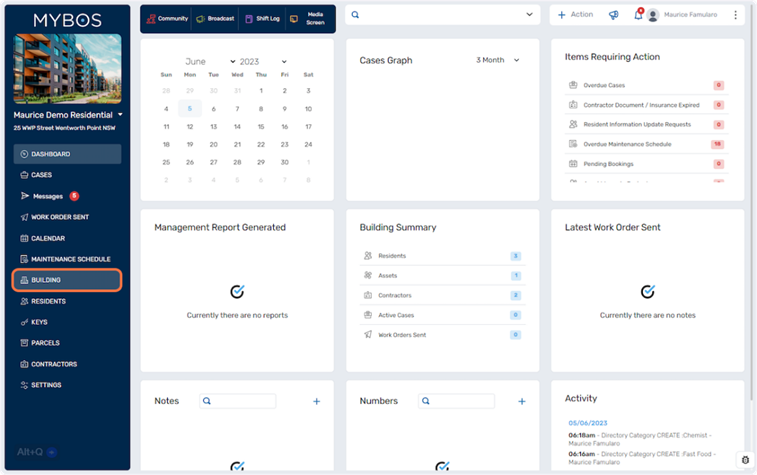
- Locate and select Categories.
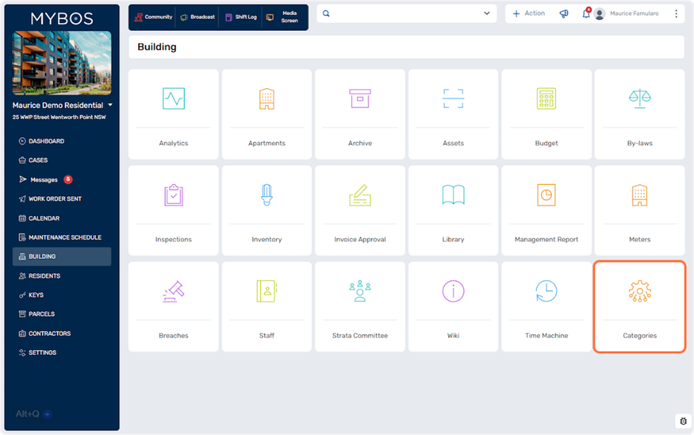
- Locate and select Business Directory.
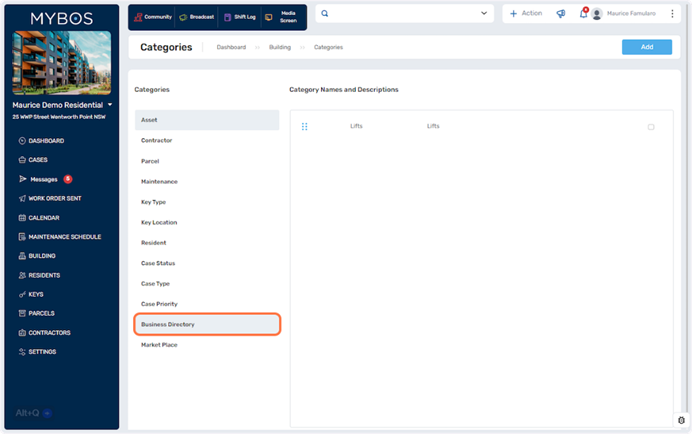
- Locate the Add button on the top RH side.
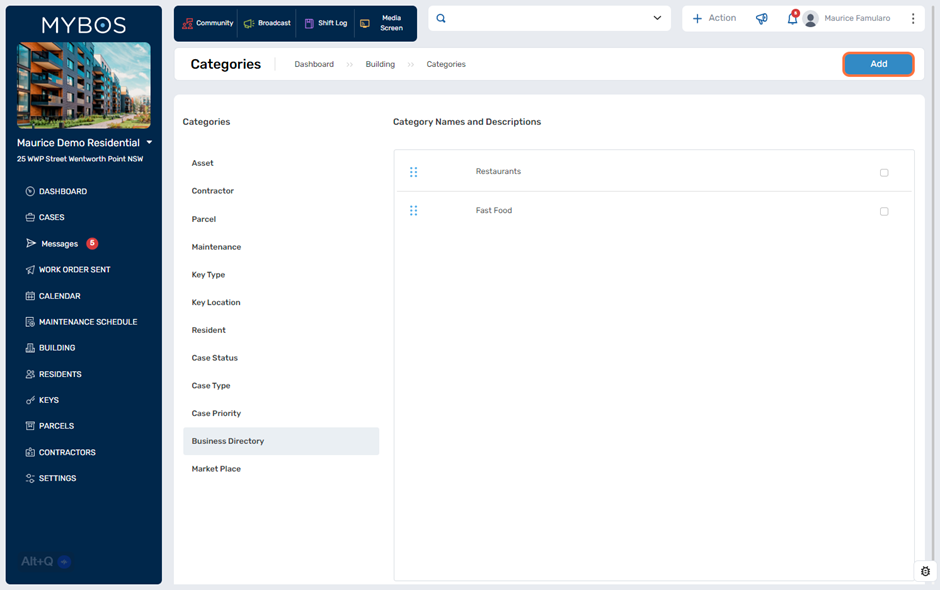
- Create a Category Name and Select an Icon.
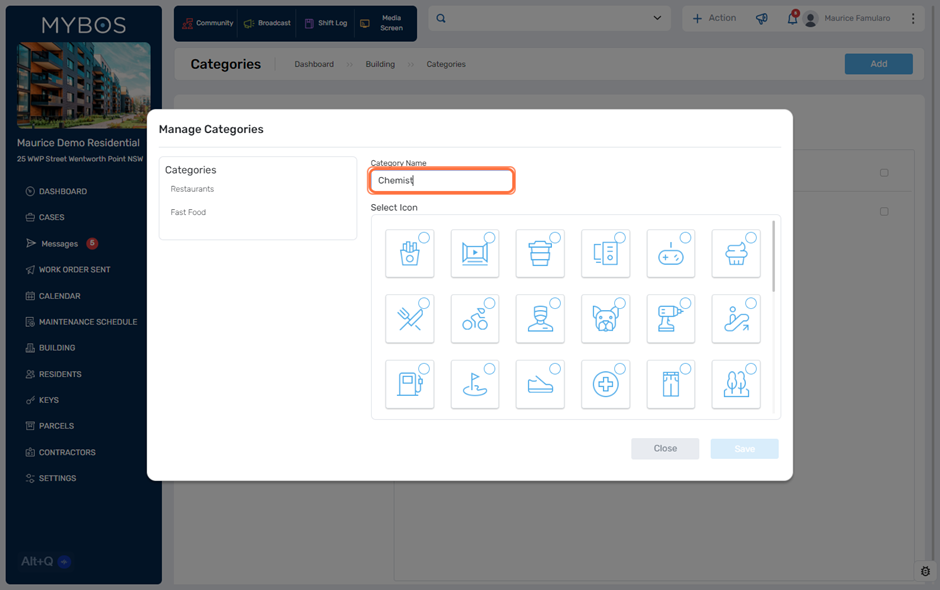
- Click Save.
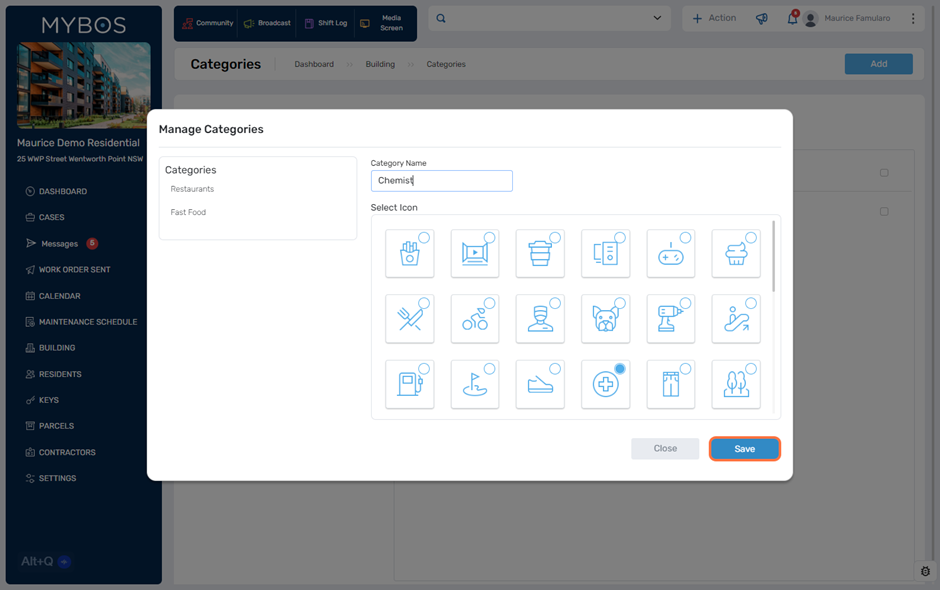
- Your created category will be added to your list.
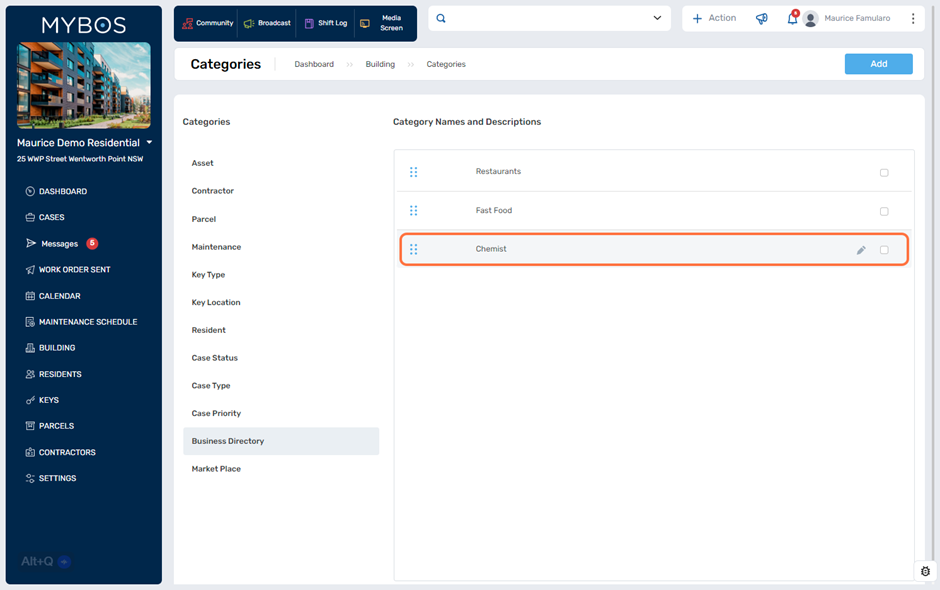
- To Edit, or Delete a Business Category name.
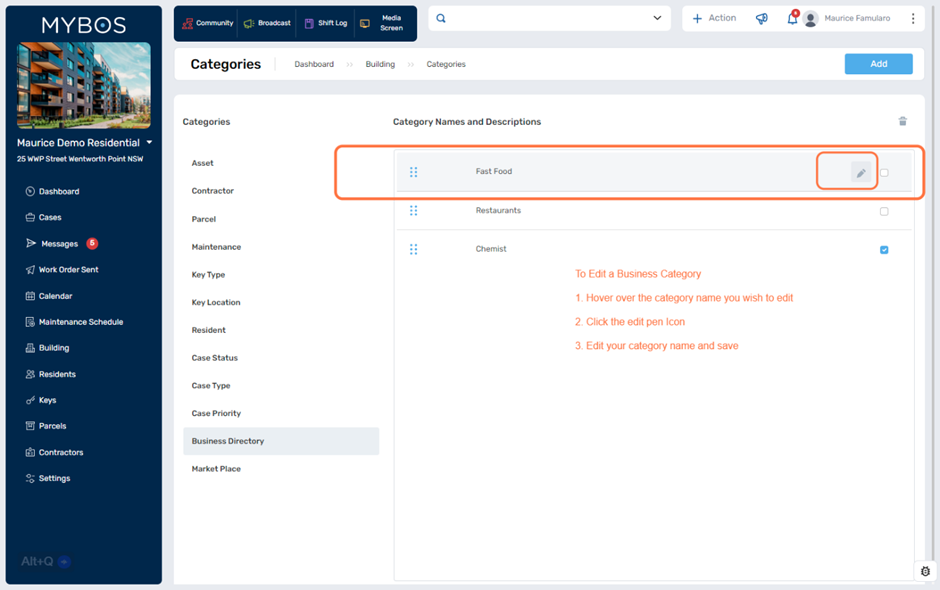
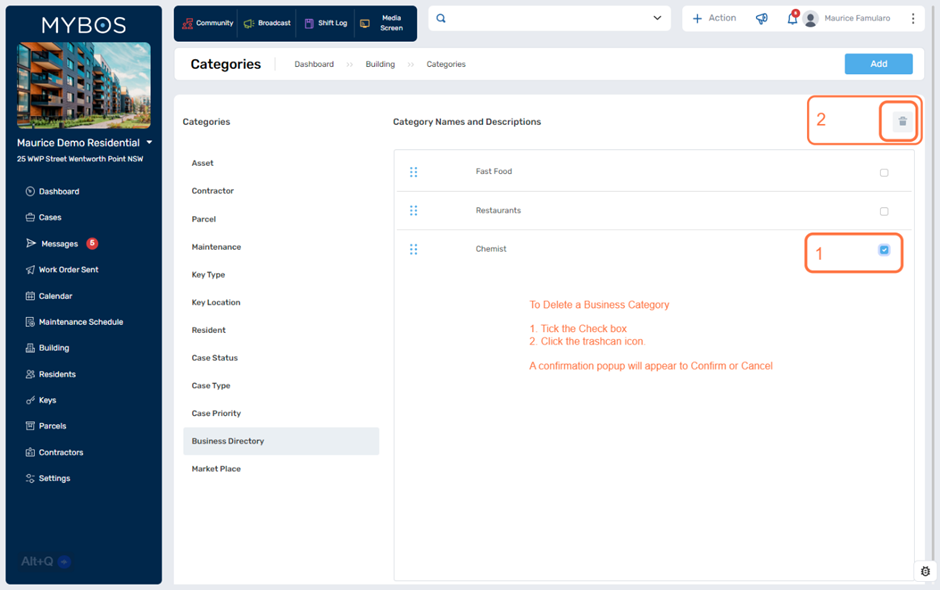
Adding a business to a category
Once you have created your Category, you will be able to add
businesses that will be visible to building occupants.
- To add a business to your category, Locate the Community icon on the top of your page.
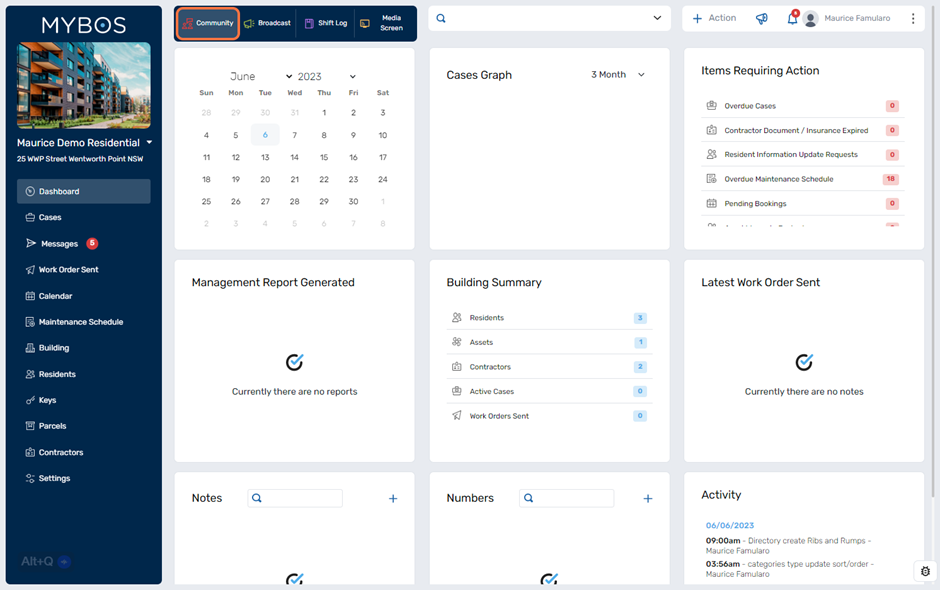
- Select Business Directory/Around Me.
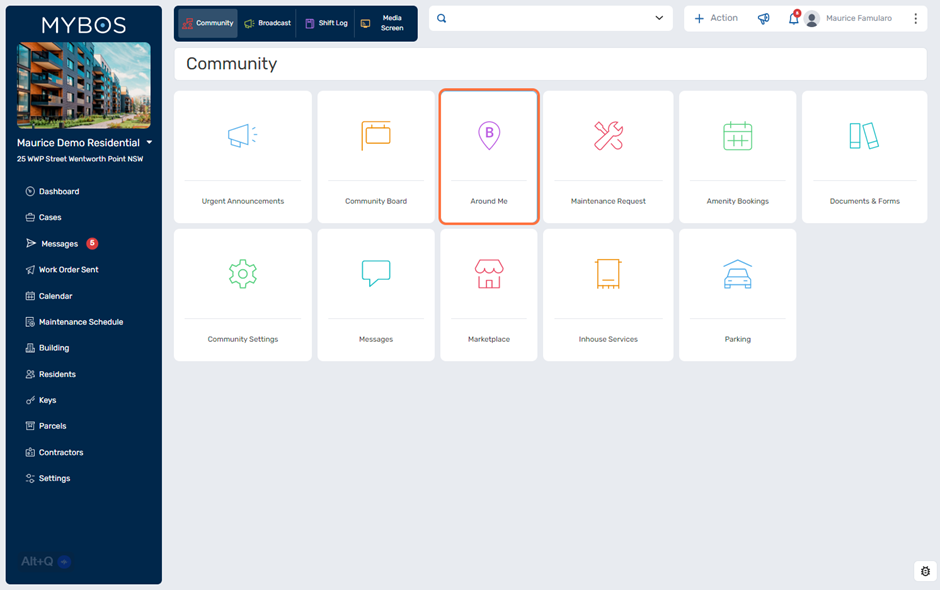
- Select New.
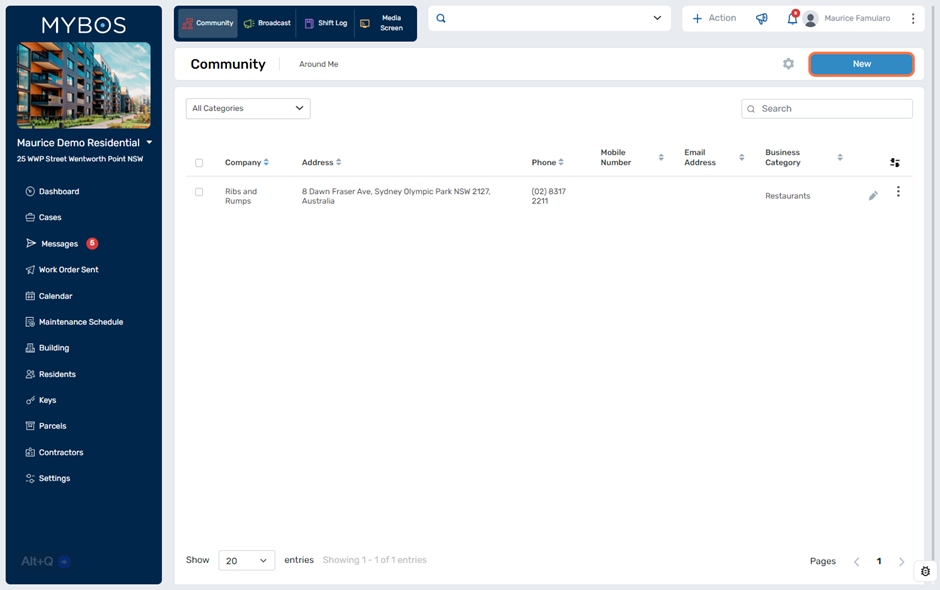
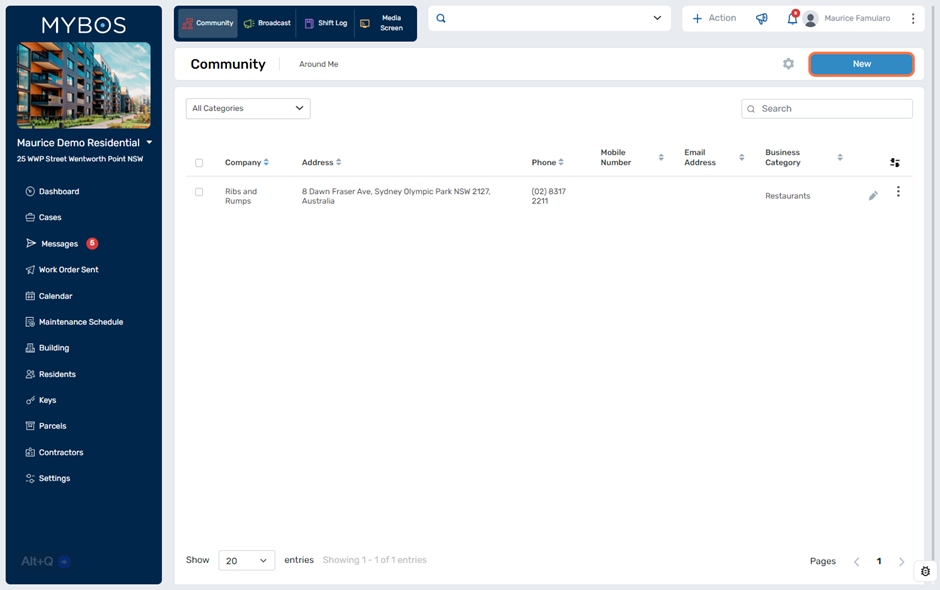
- Complete the Add New Business Registration
Form.
- Select the Business Category from the
pull down list.
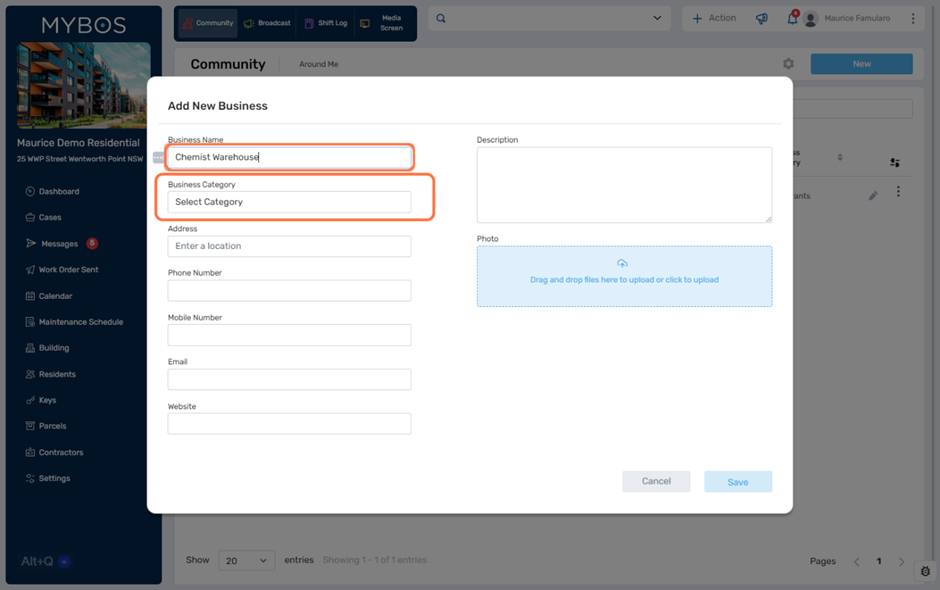
·
- TIP: Don’t forget to include the address and a phone
number and website. This will help your building occupants locate the business.
- Save the information.
- Repeat process to add more.
- You can edit and delete any business.
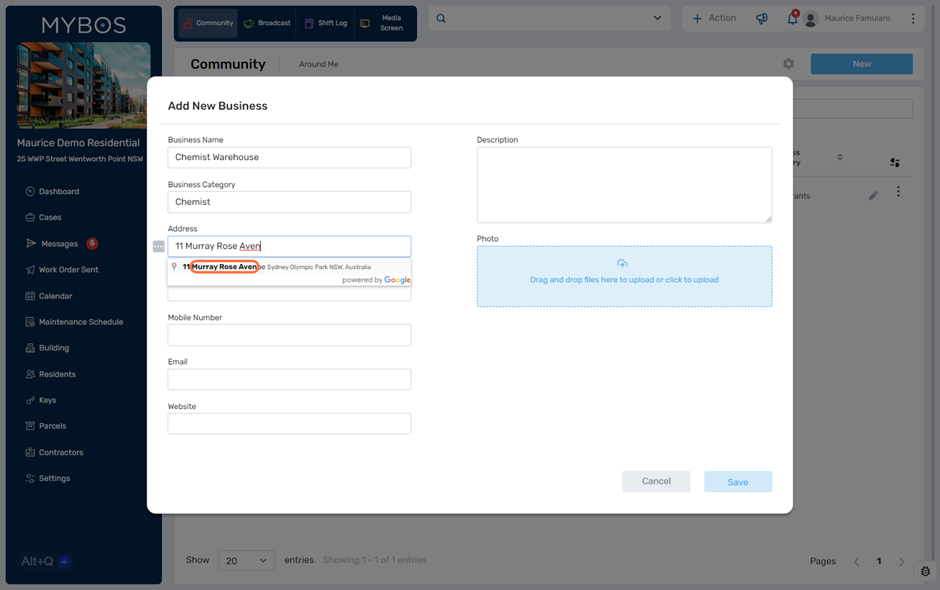
What does the Building Occupant see when they login?
When the Resident or Occupant Logs into either the Web
Portal or Mobile Phone; they will be able to see the following:
- Resident/Occupant logs into the web portal.
- Select Find a Business Nearby from the dashboard.
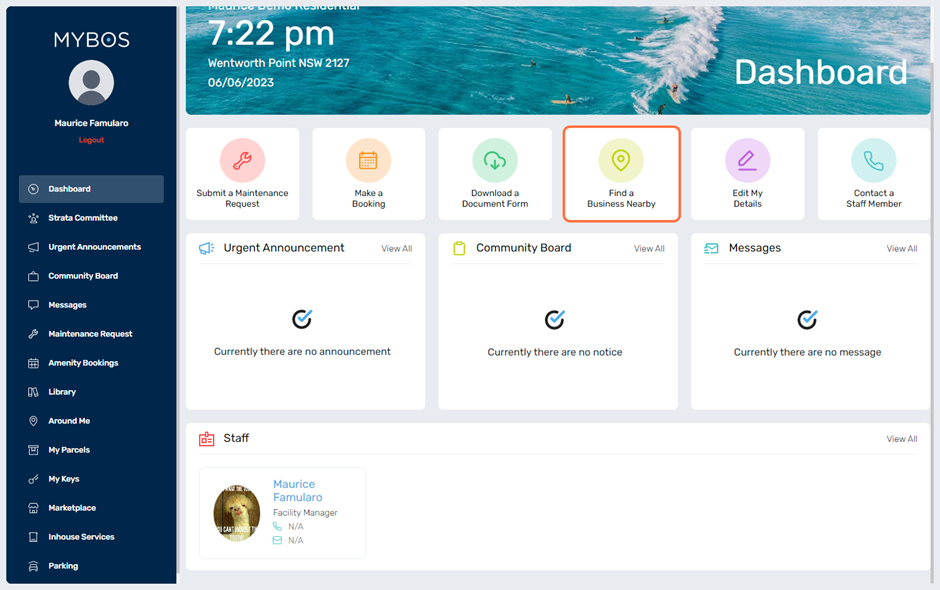
- They will be able to view the Categories that were created.
- View and select any of the businesses that have been entered.
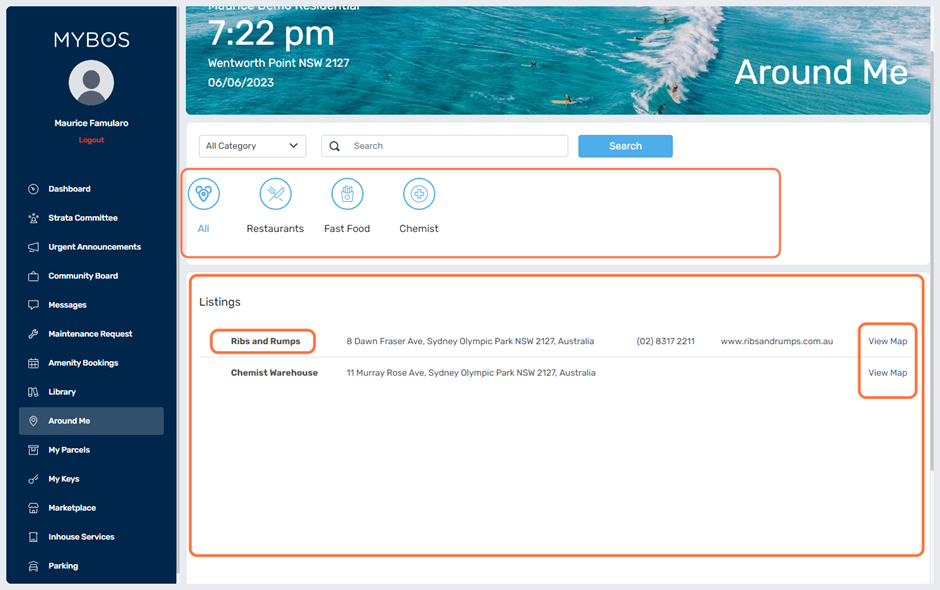
- View the business details, location maps and
contact number.
- Note: if viewing from a
mobile device you will be able to use google maps to navigate to the business
location.