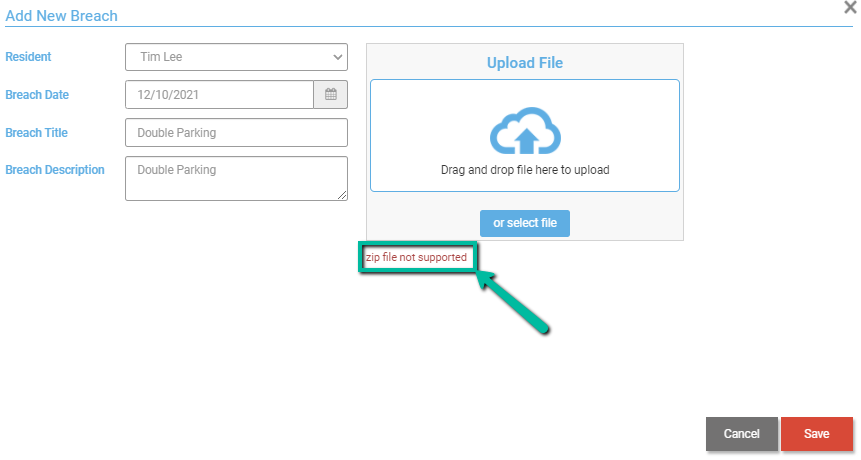Date of release: 22 October 2021
Platform: MYBOS Web App - Building Manager
Module: Residents
Users now have the ability to upload a supporting document to a Breach record for a particular resident.
In Residents > click on a specific resident record > go to the Breaches section:
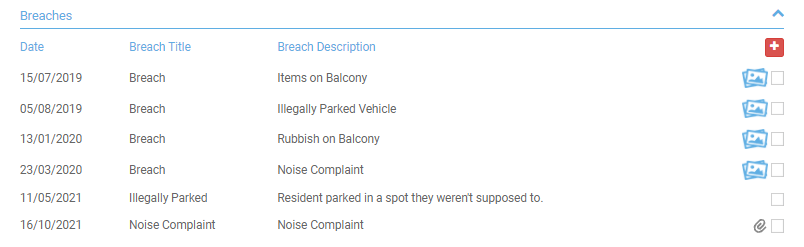
The icons to the right signify the following:
- blue image icon - a photo of the breach is attached into the record, clicking this icon should open the photo in a new tab.
- paperclip icon - a document is attached with the breach record. Similarly, clicking this icon will open the attachment in a new tab.
When adding a new breach record, you can drag and drop or select a file from your local PC to attach into this item:
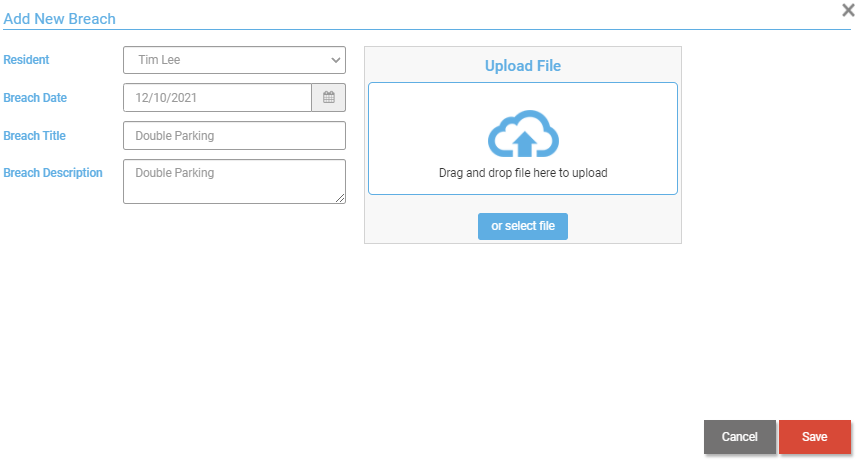
Supported formats are Word documents, PDF, or image files. Uploading an invalid file will show a warning message to the user, prompting them to re-upload it into one of the supported formats: