If you have forgotten your password for MYBOS, you can reset it directly from the website or the MYBOS v4 Resident App and MYBOS v4 BM App.
How to Reset your Password from the Website
Below is the direct link for MYBOS v4 website:
From the login page on the website there is a forgot your password link to select.
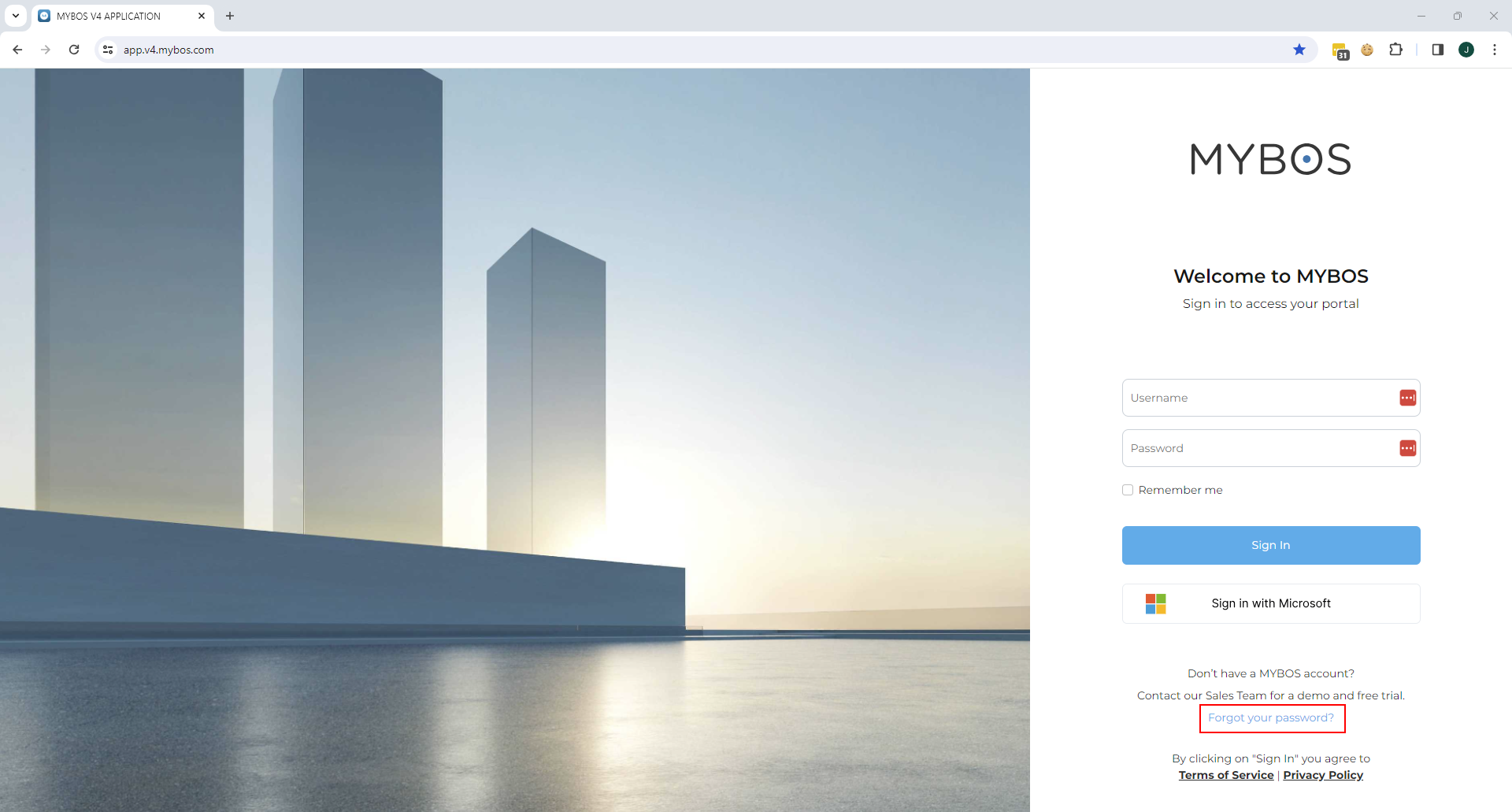
This will take you to the next screen, where you can enter your email address and select Send Request. This will send you an email.
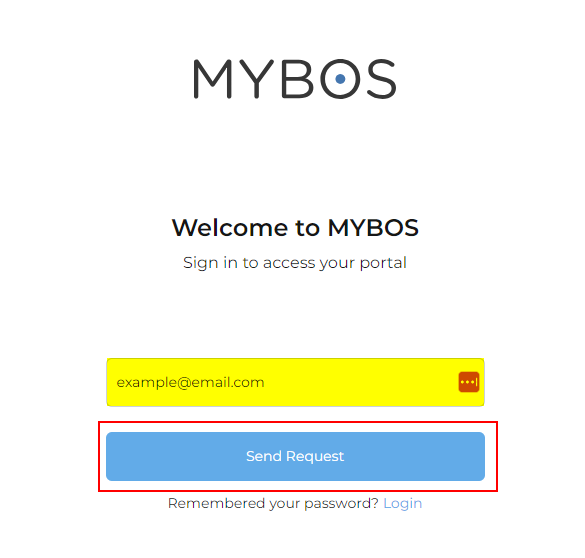
How to Reset your Password from the Apps
From the login page of the apps, there is a Forgot Password link you can select.
BM App Resident App
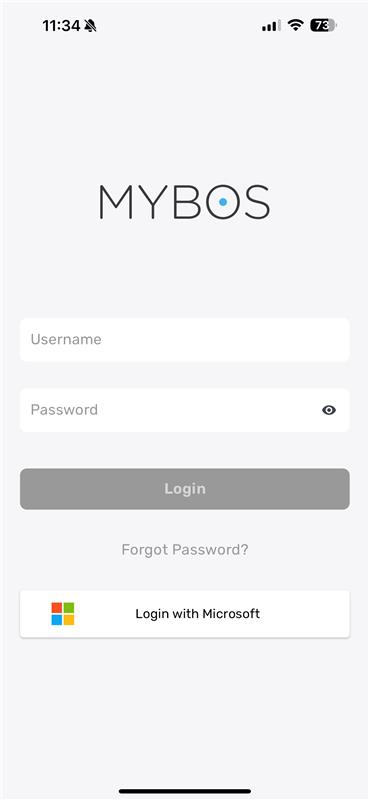
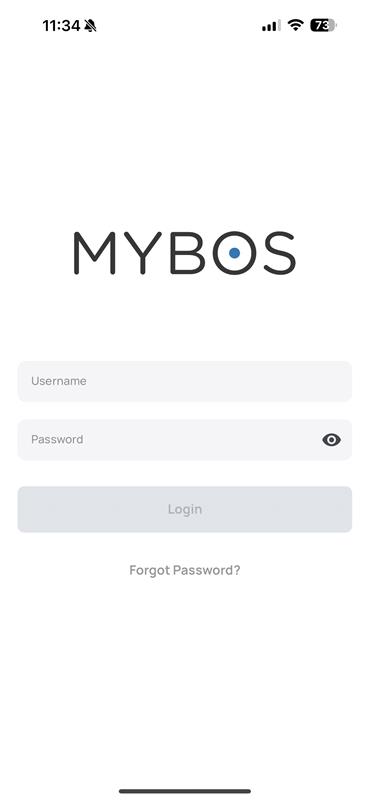
It will take you to the below screen, where you can enter your email address and select Submit. This will send you an email.
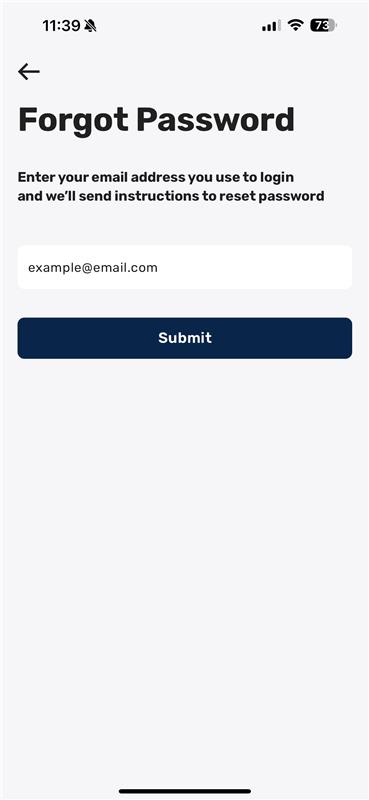
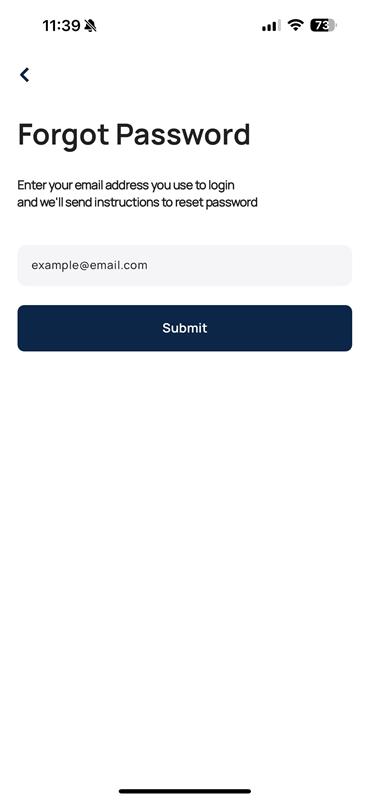
If you still require further assistance please reach out to our Support Team by emailing support@mybos.com.
