Date Of
Release: 5th November 2022
Version: 2.9.3
Please note when inspections are now being
created via iOS all information will be stored on the phone and not synced to
the browser until the user has activated the sync via the new sync button in
the draft section.
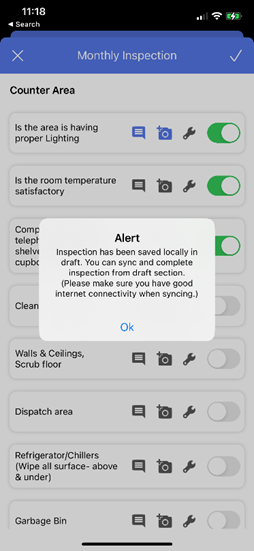
We have now added a label beside each inspection
name in the draft section. The two labels are (Draft) or (Completed).
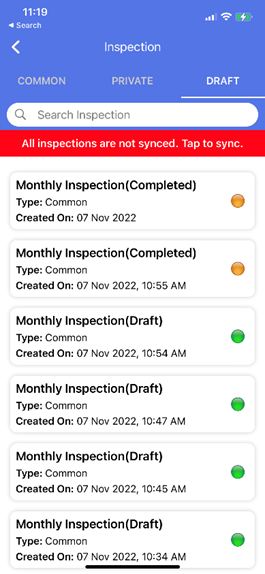
Green– data is synced with the Web App
Amber– data is not synced and these inspections
need to be synced when you have a strong internet/mobile connection.
Red– data is not synced and you currently have no
internet/mobile connection and these inspections need to be synced when you
have a strong internet/mobile connection.
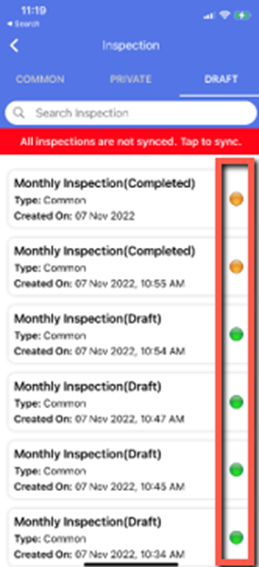
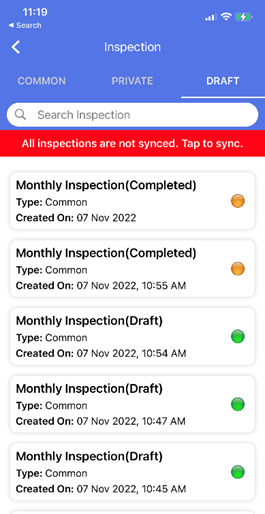
We are planning to release another update to
inspections soon (approx. 4 weeks) to enable auto-syncing.
