Version: 2.8.3
Release date in the App Store: 21 May 2021
Mobile Platform: Apple iOS
To enable this feature, users will need to uninstall and reinstall the MYBOS iOS BM App.
MYBOS BM app's Inspection Module for iOS now allows users to complete their inspection items with intermittent network or without an active network (WiFi or Mobile Network).
The new sync indicator button in the top right of the screen informs the user whether the inspection data has been uploaded to the MYBOS platform.
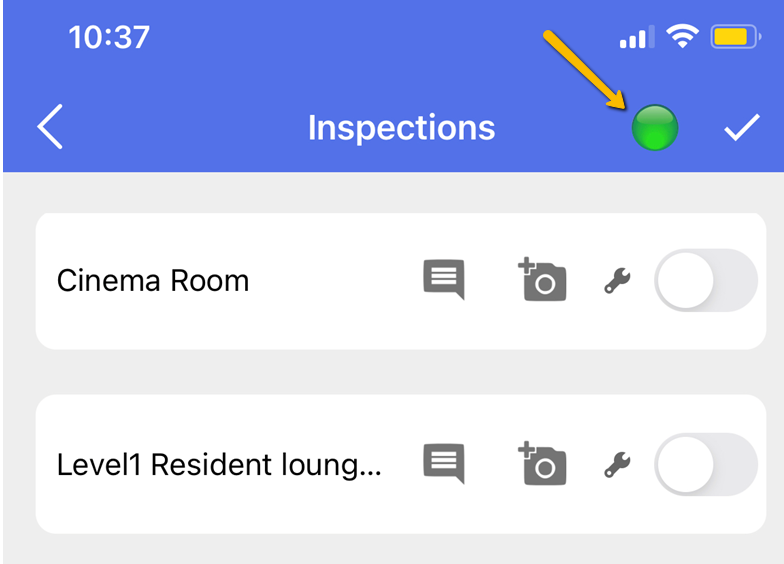
In terms of your workflow, there are no changes to how a user will carry out an inspection from start to finish. When the inspection has been completed, a user will now look at the sync indicator to understand whether the inspection data has synced to the MYBOS Web App.
Sync Indicators
A GREEN indicator means your inspection data is up to date with MYBOS Web App. At this point, users should be able to see the same items, photos, and documents in MYBOS via their web browser. The mobile app functions as normal.
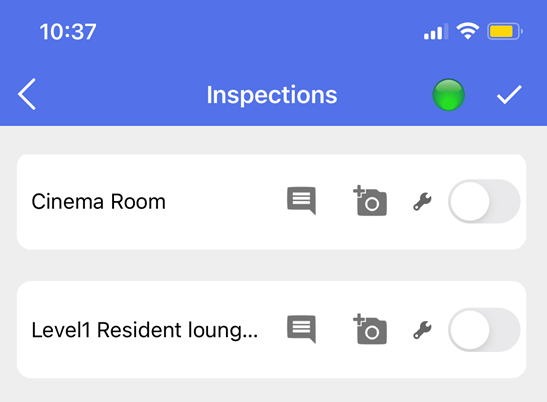
A YELLOW indicator means the changes are currently synchronising from the mobile app to MYBOS Web App. This usually shows when the phone detects an active network connection - either via WiFi or a Mobile Network. Users will have to wait for this to turn from YELLOW to GREEN for the sync to complete.
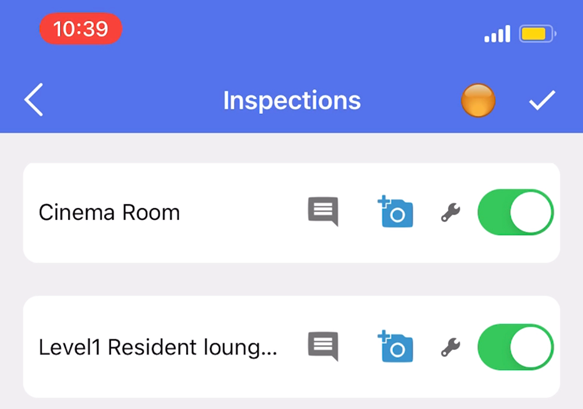
If you have a RED indicator, this means the changes in inspections are not synced to the MYBOS Web App. This generally means you currently don't have an active network, keep moving around until you have an active WiFi or Mobile Network. Once you have an active network, the indicator will turn yellow as it starts uploading. Once the upload is complete, it would turn green.
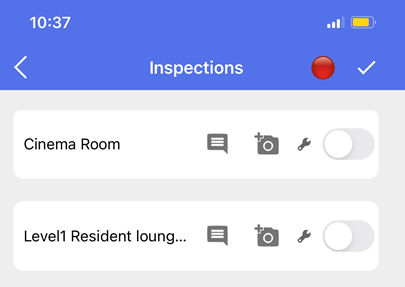
Note: When the sync indicator is red, a user is unable to go back to the inspection templates or mark the inspection complete. If a user tries to do this, the following message will appear:
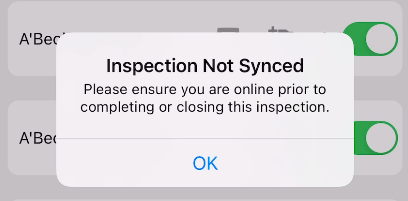
The user will be able to exit the screen when the sync indicator is green.
It is recommended that the phone has a minimum storage of at least 1 GB, just enough to store the photos and other documents captured during an inspection. For reference, a standard iPhone photo is at least 3-4 MB.
