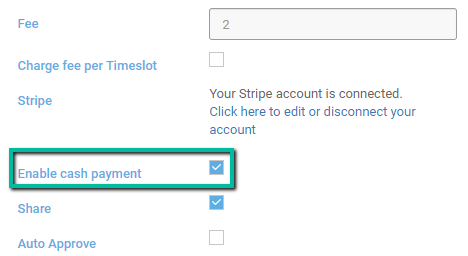Date of release: 20 September 2021
Platform: MYBOS Web App - Building Manager
Module: Community > Amenity Booking
Changes have been made to the Amenity Booking and related payment screens with bookings that require payment or a bond collected.
In the landing page for Amenity Bookings screen, an additional column called Payment is added.
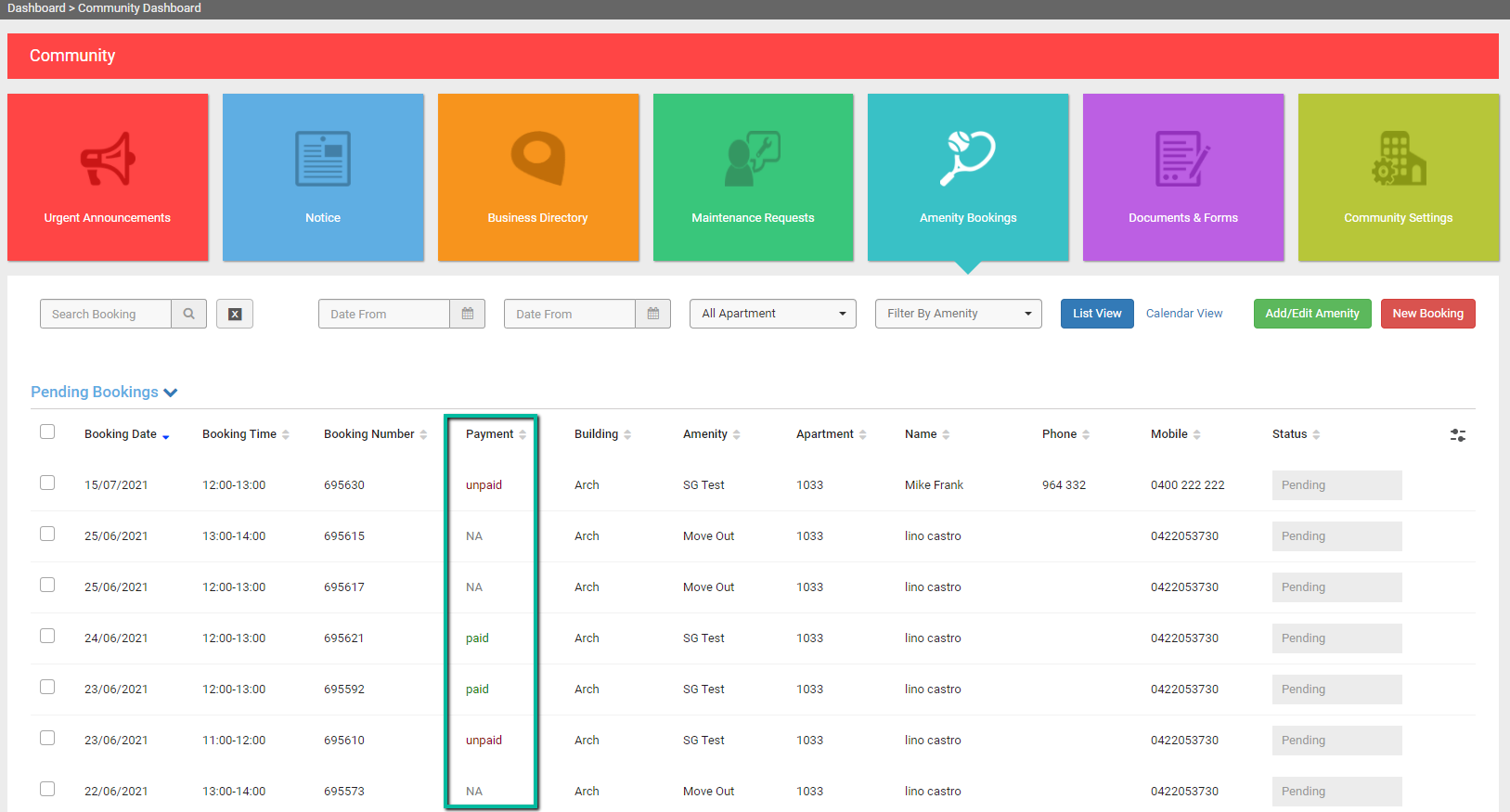
This can contain one of the following statuses:
- paid - for bookings with successful payment from one of the following collection methods
- unpaid - for bookings with payment managed outside of MYBOS, ie. manual cash collection
- NA - amenity does not require collecting a bond fee
With a particular amenity type, Enable Payment option should be ticked in order to activate these new features to collect payment.
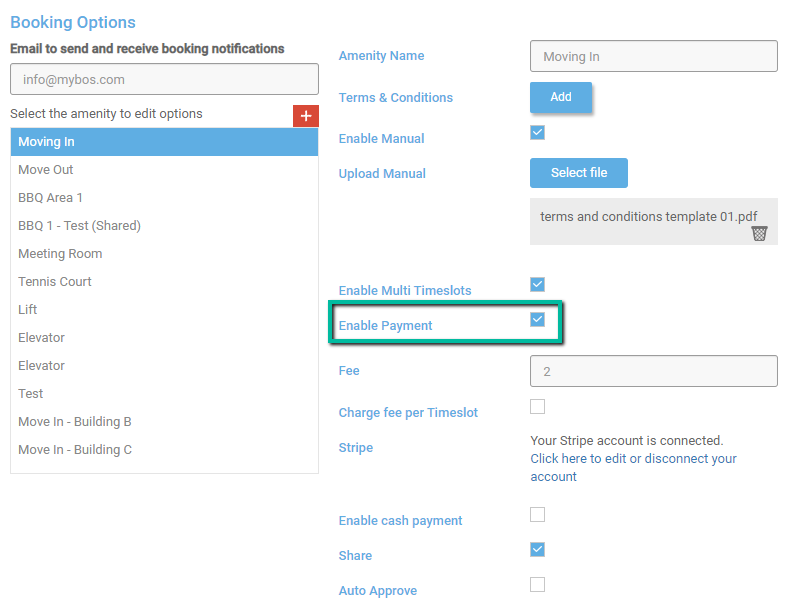
Changes to payment screens
Stripe payment process will have no changes - user handles this on a separate page logging in to their own Stripe account as is.
Once the transaction is successful, the amenity booking will then be marked as PAID and sent for building manager approval.
A failed transaction, eg. incorrect login or insufficient funds, will only close the pop-up screen and bring the resident user back to choosing their payment options again from the last step in booking.
Users can also make Pay by Cash optional with turning off the Enable cash payment button.