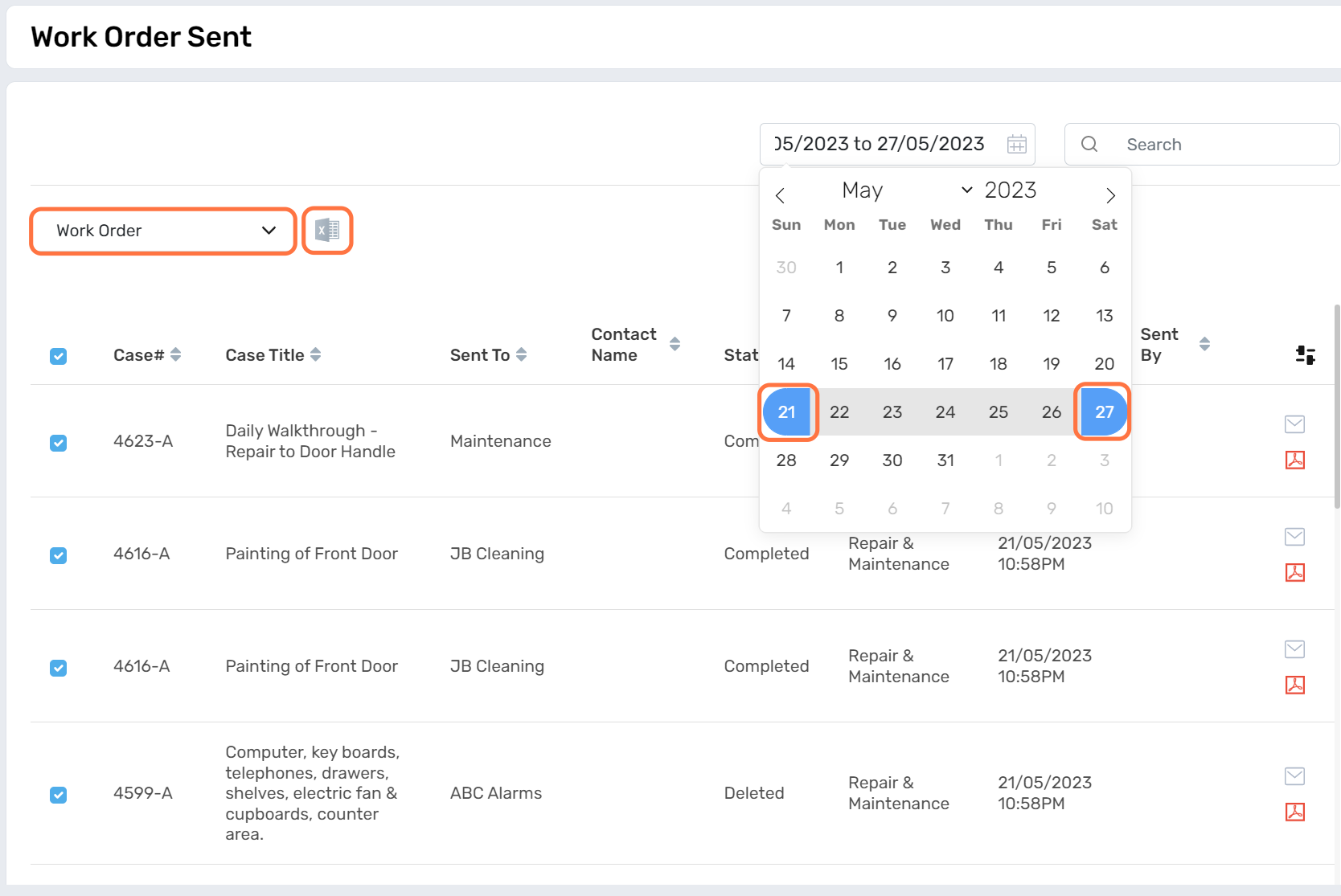View Work Orders Sent
We have added enhanced functionality to the filtering options in the Work Orders Sent section.
Please use the dropdown menu to access the following filter options:
- Quote Request
- Work Order
- Case Summary
For exporting data to Excel, follow these steps:
- Either select all or choose specific cases you wish to include in the report.
- Upon selection, an 'Export to Excel' button will appear. Click on this to generate an Excel file.
- Open the generated file to review your data.
We have made some updates to the date range filter:
- You can now select both the 'from' and 'to' dates within a single calendar view.
Despite these updates, the existing search functionality remains the same. You can still search by the case subject.