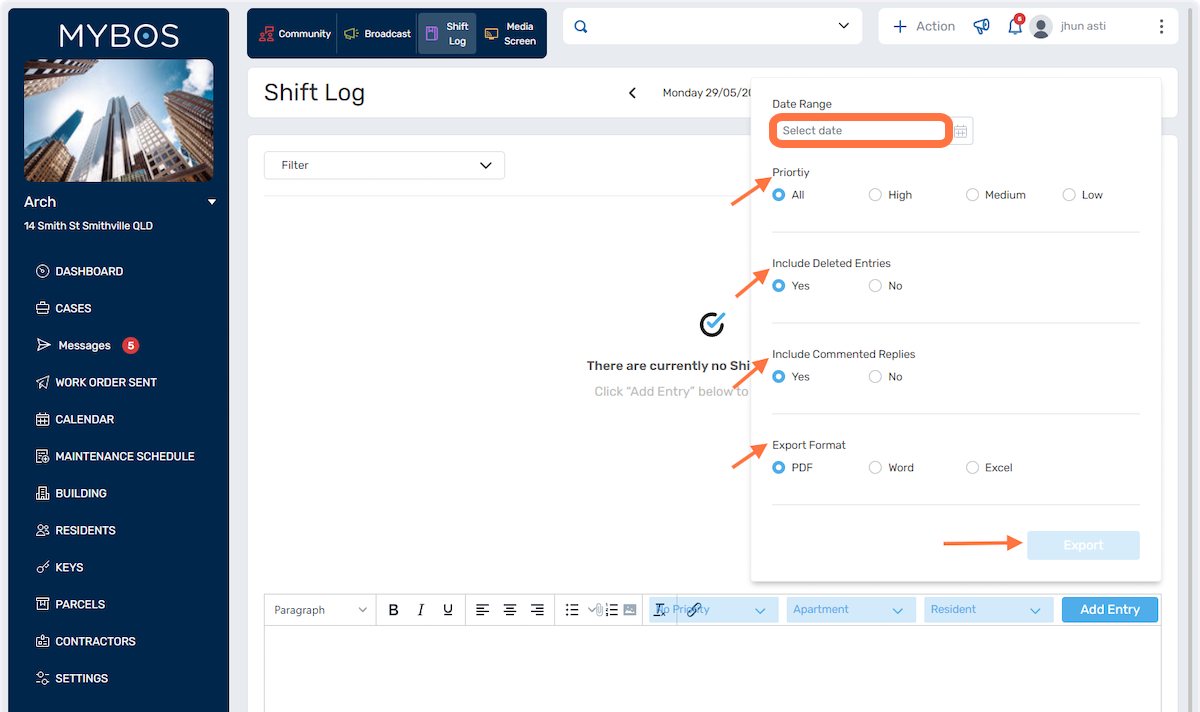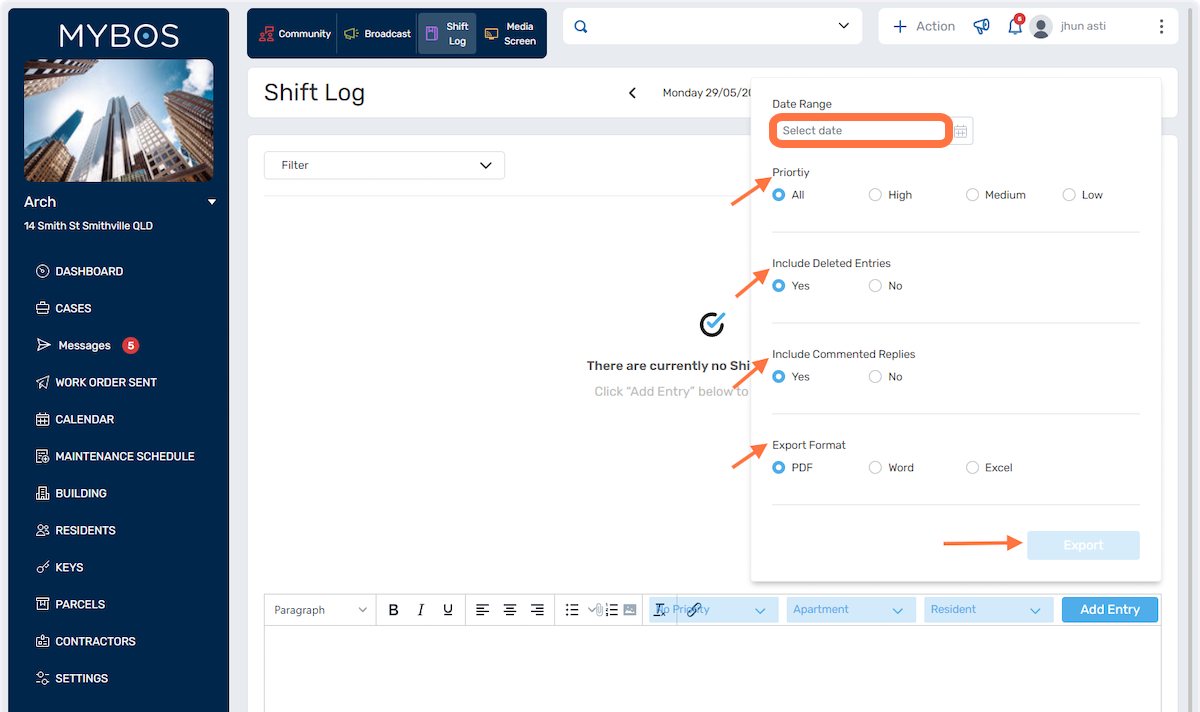Shift Log
The shift log is an invaluable tool that allows you to easily document and organise your daily activities. It serves as a digital diary for your team, including Concierge, Security, Building/Facility Manager and other Building Management Staff.
1. To get started, locate and click on the Shift Log icon in the top menu: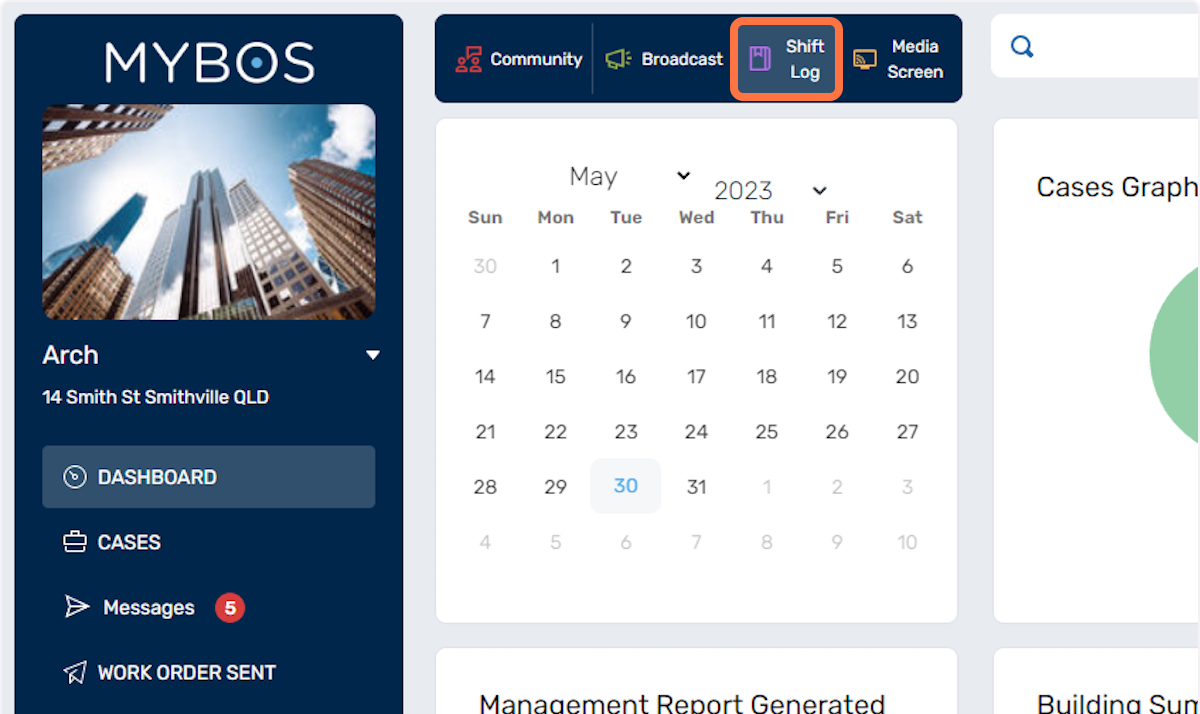
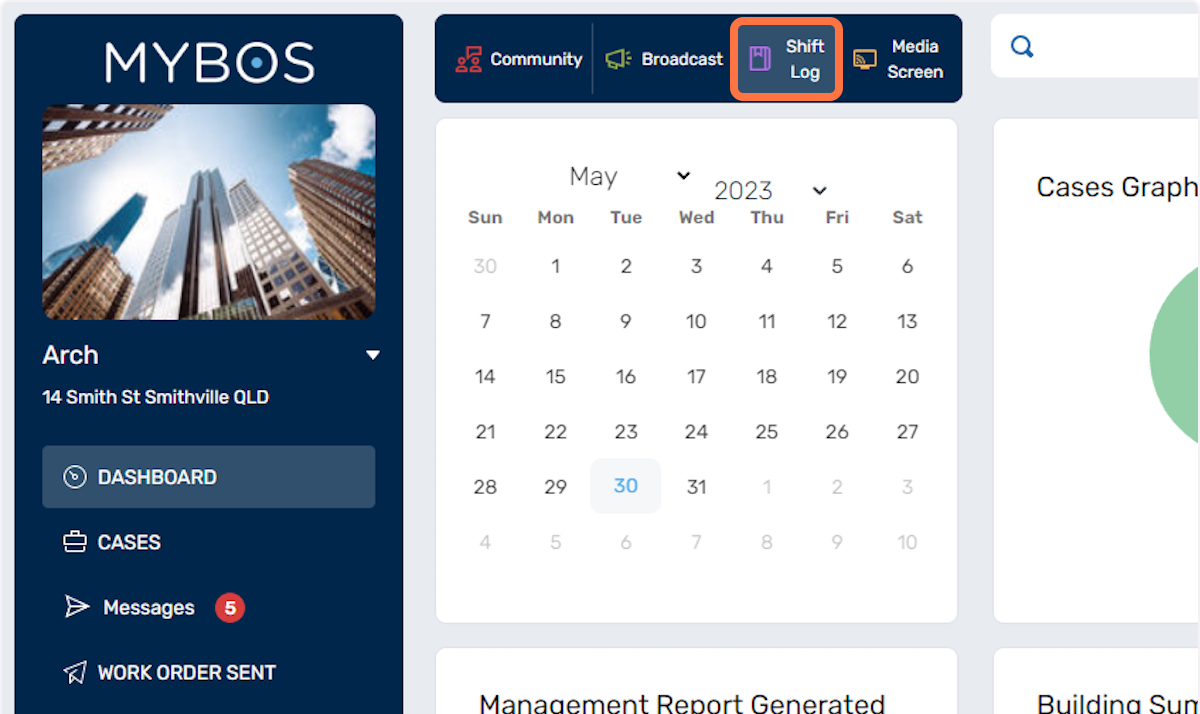
2. Scan through the shift log entries from the day-to-day view through by using the left/right arrow buttons: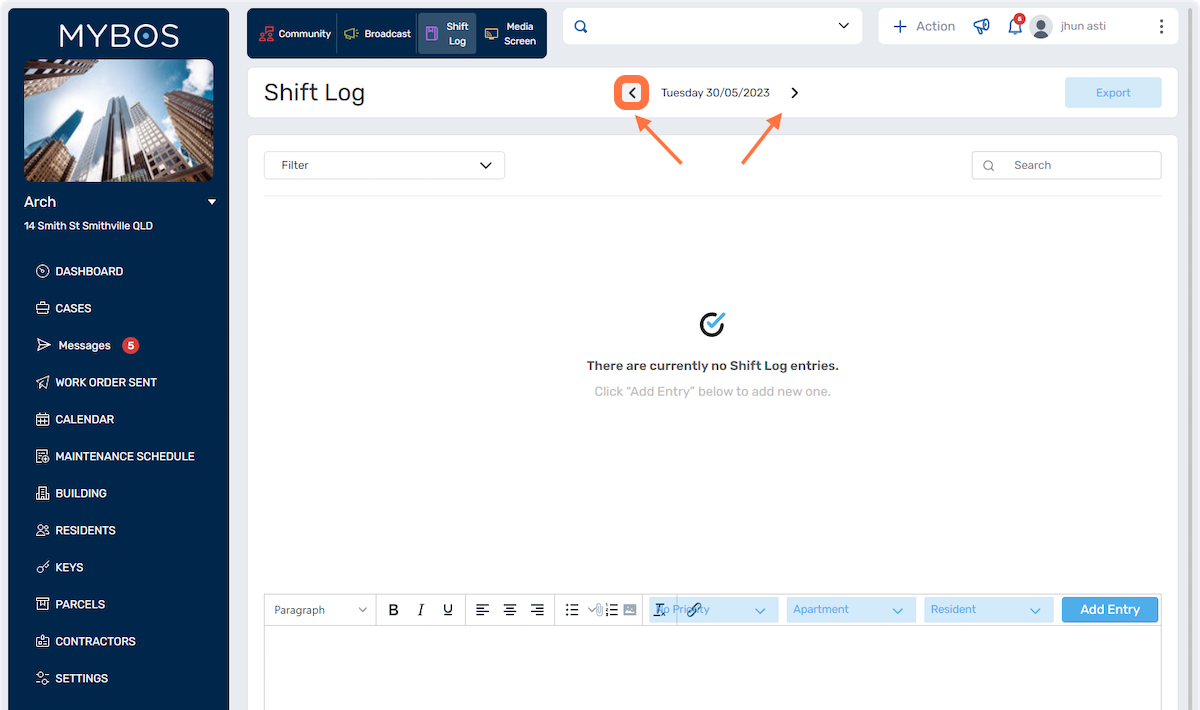
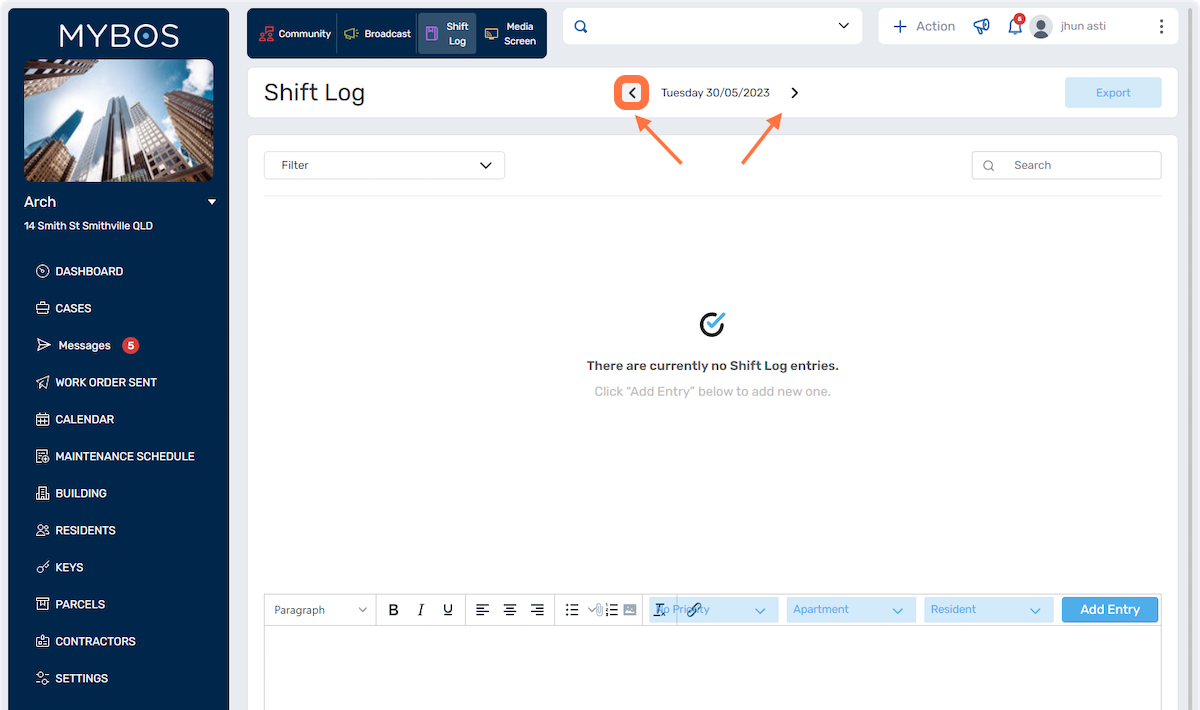
3. A comprehensive filter function is available to easily search by date, priority, apartment and resident 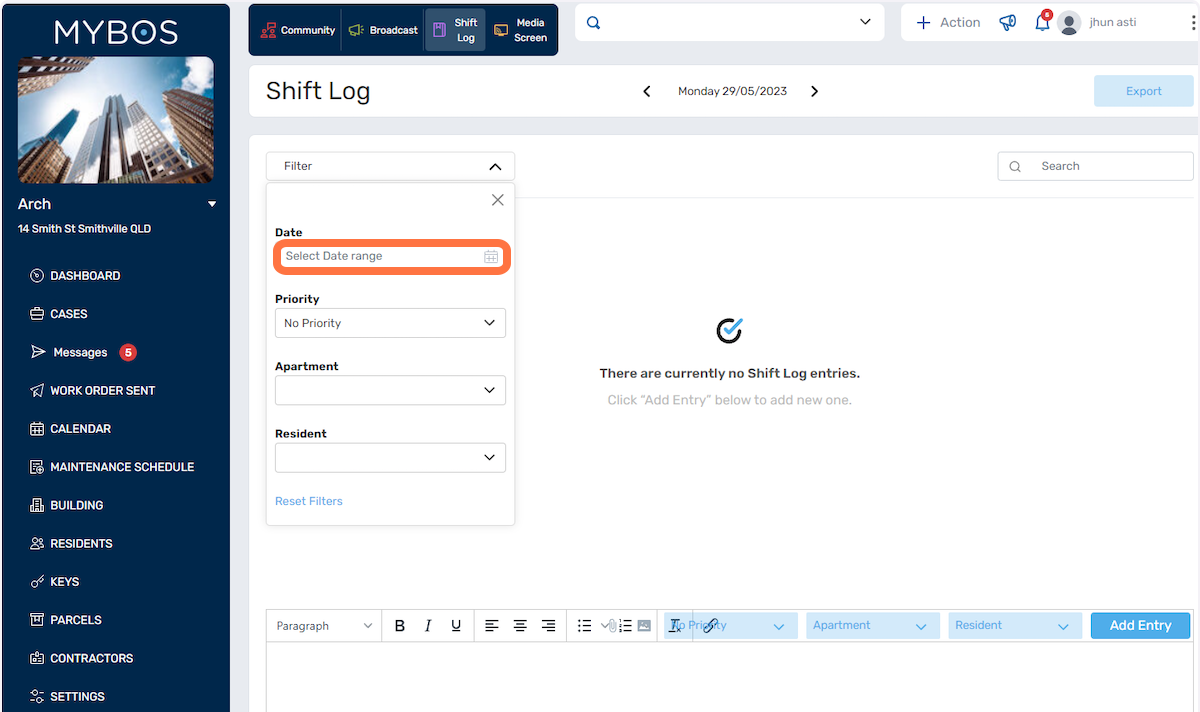
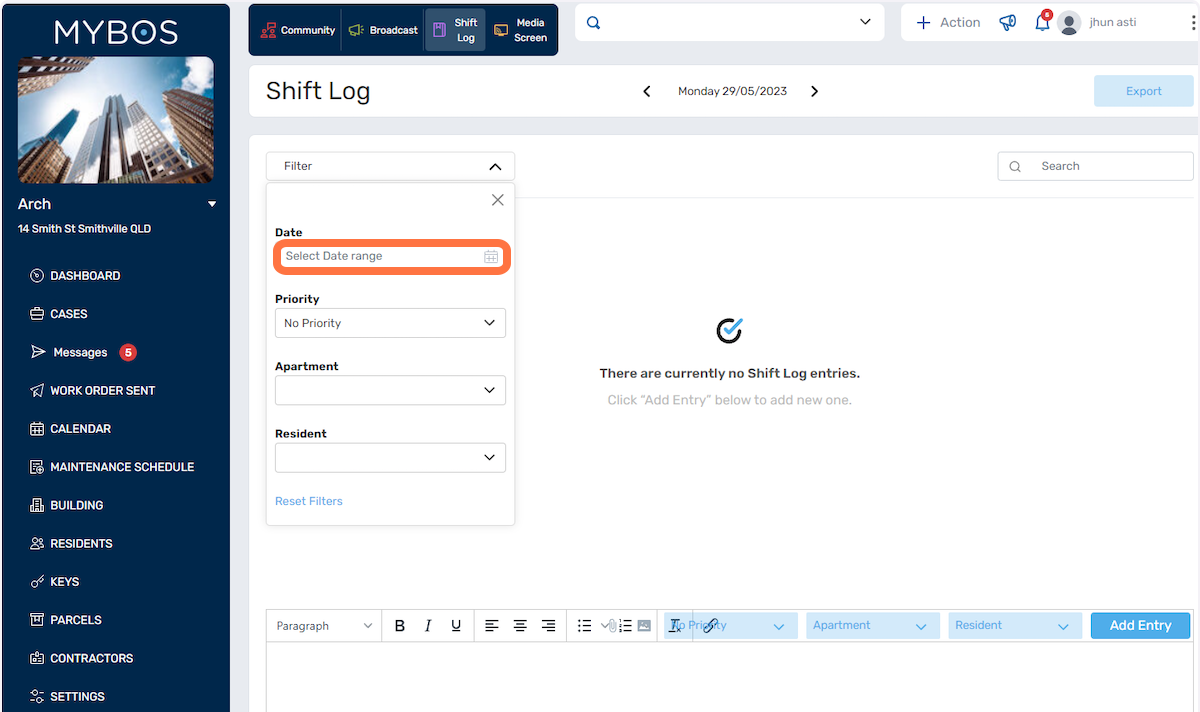
4. Select a priority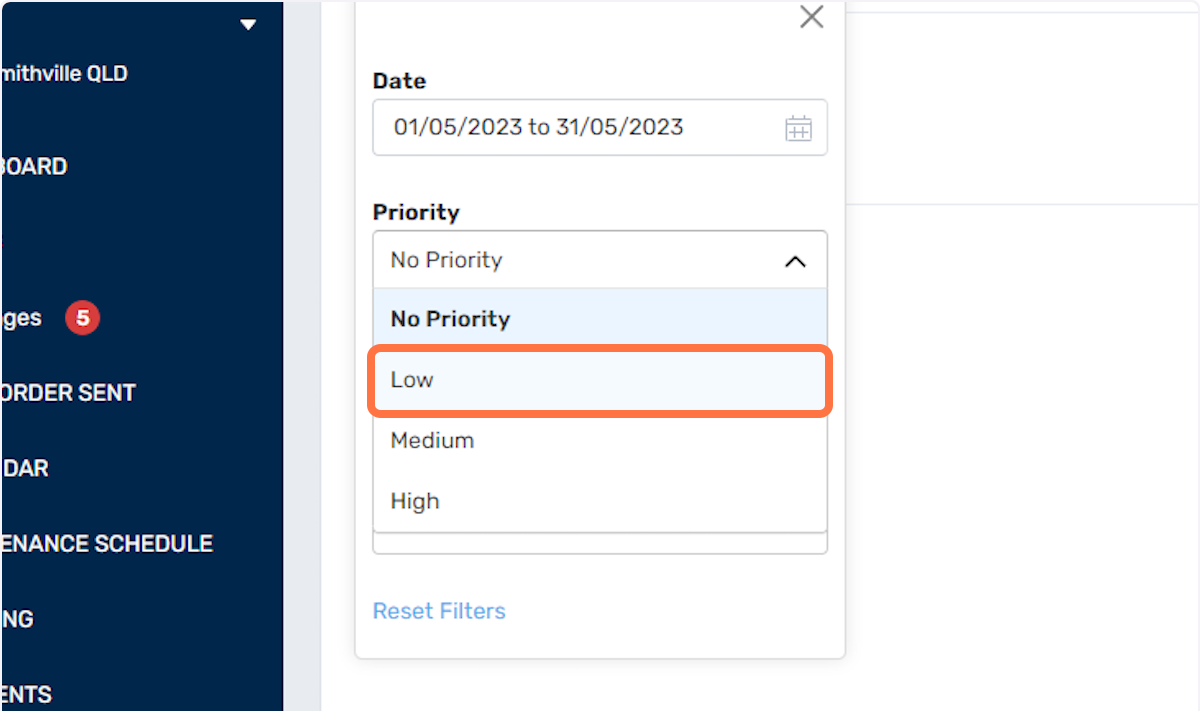
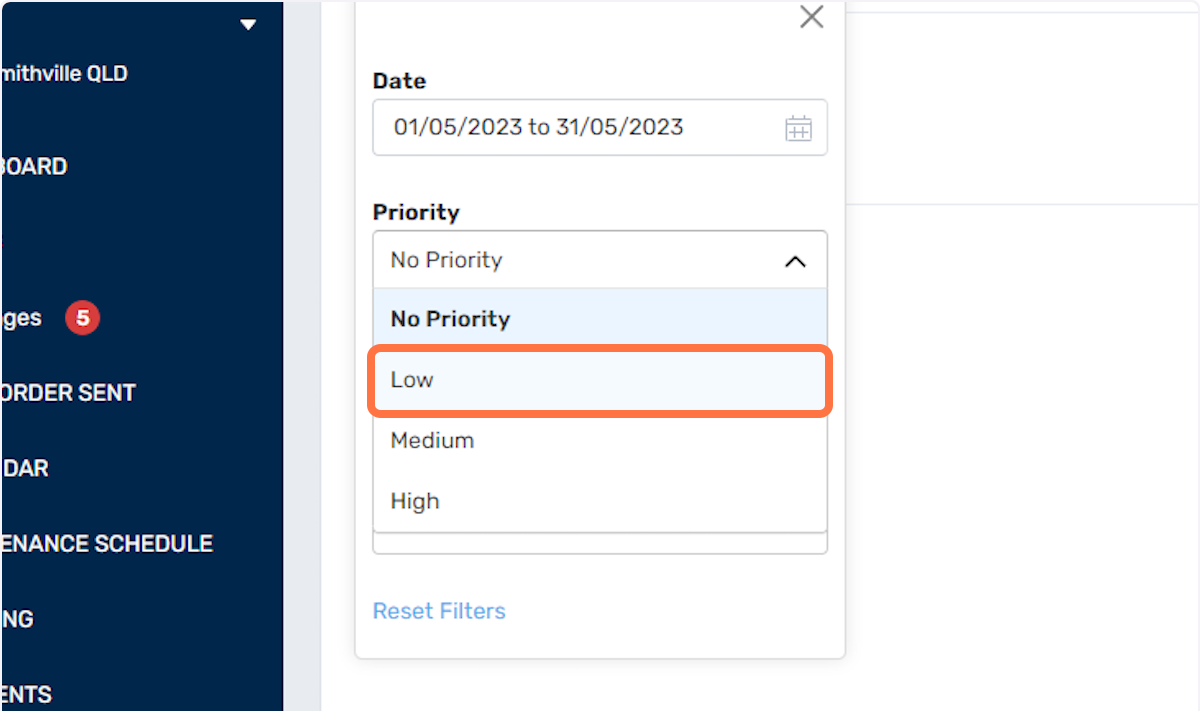
5. Or filter via the Apartment/Resident details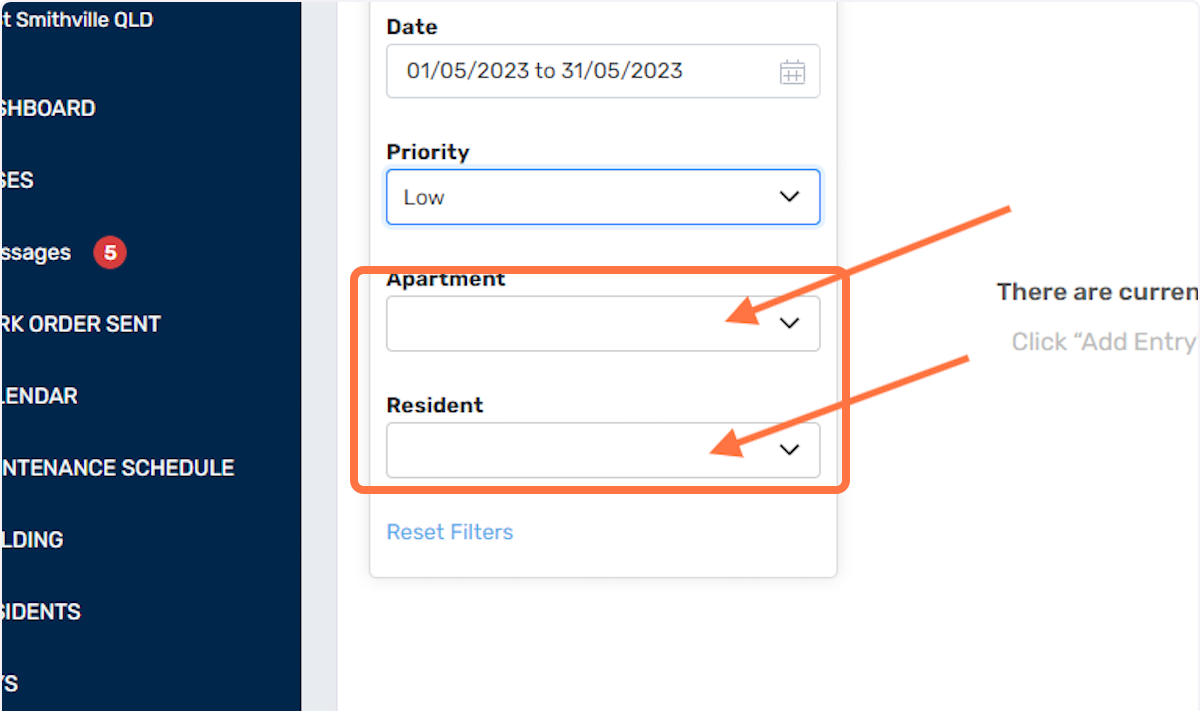
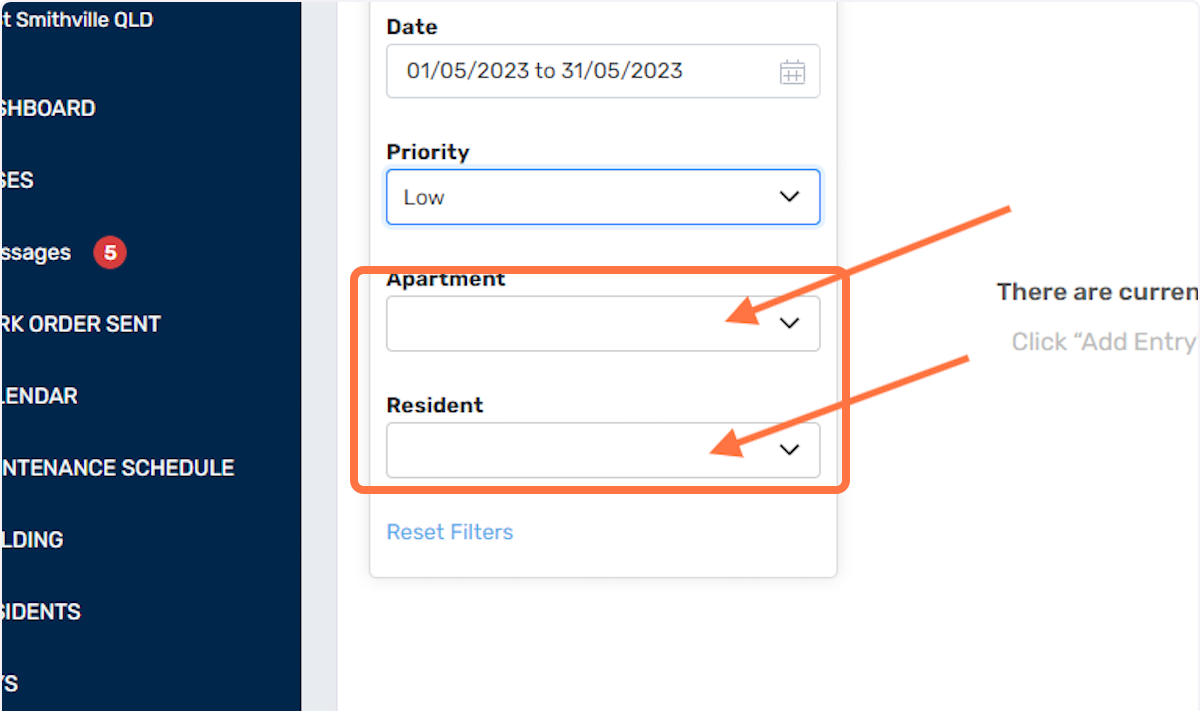
6. Add any comments in the text editor below followed by clicking on the Add Entry button: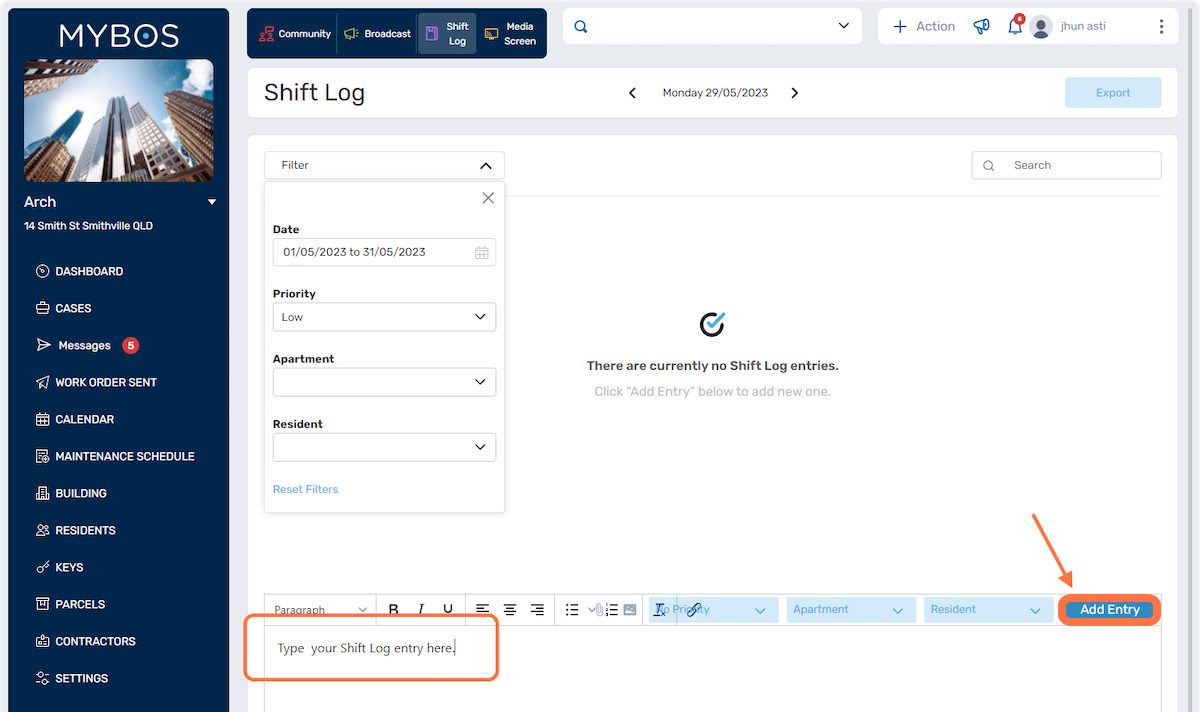
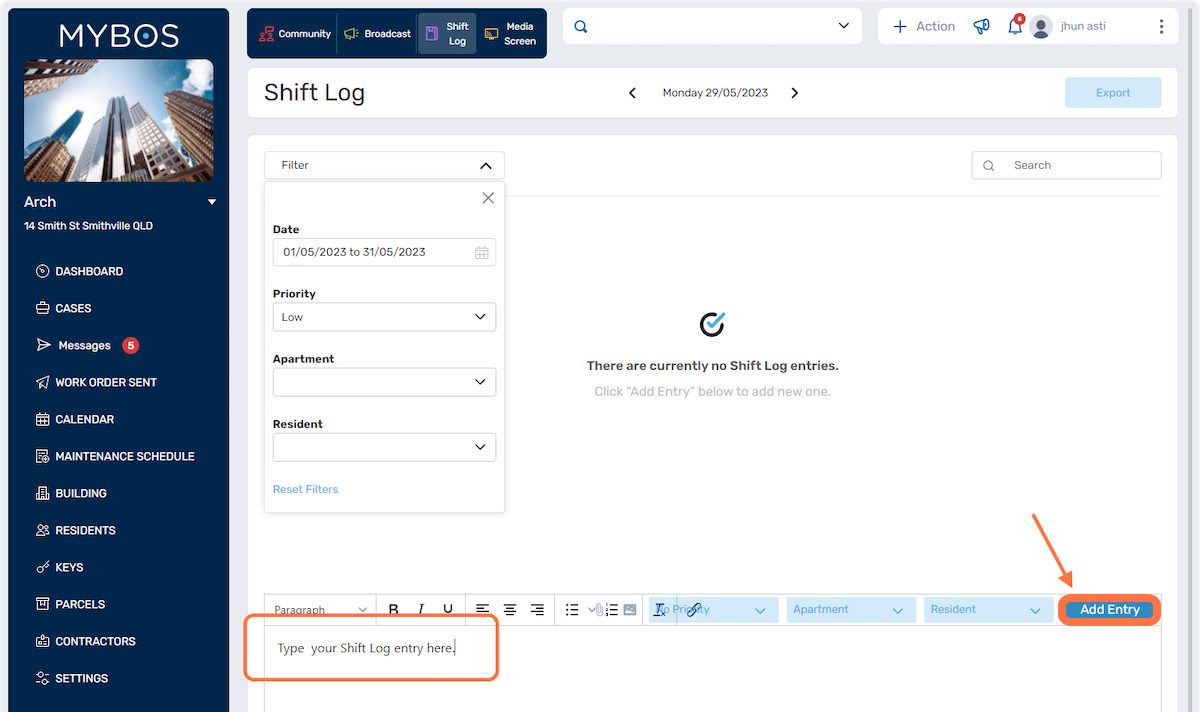
7. The shift log records can also be exported through the Export button.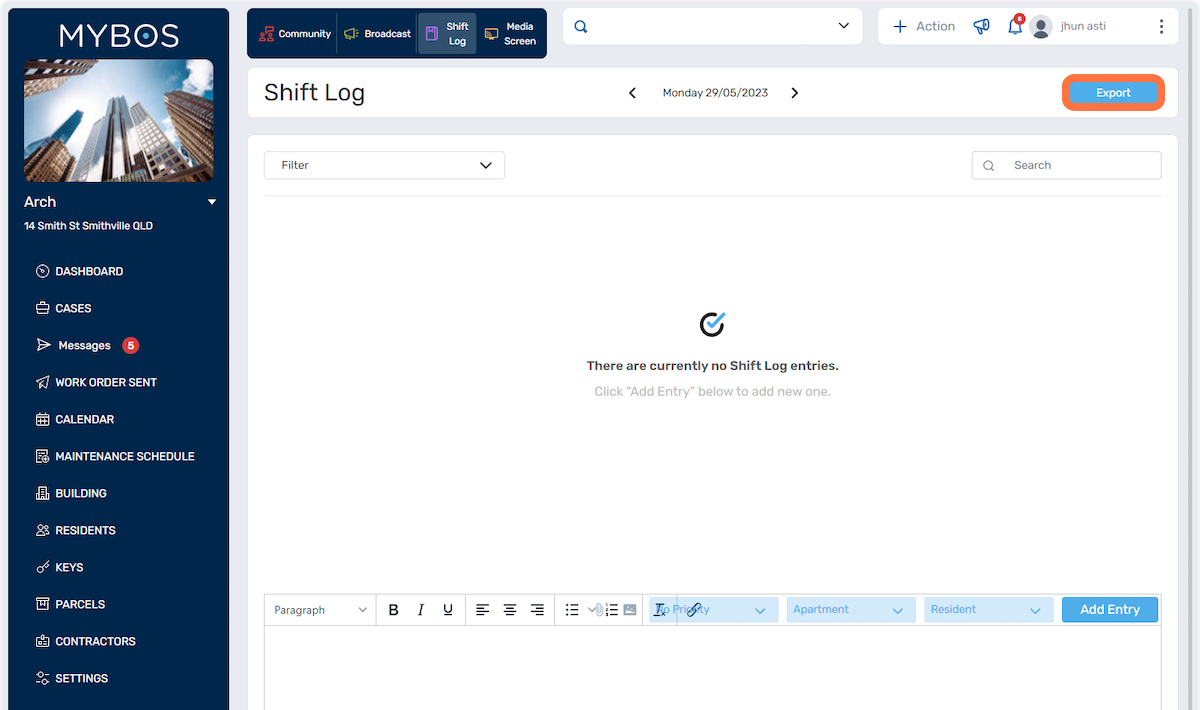
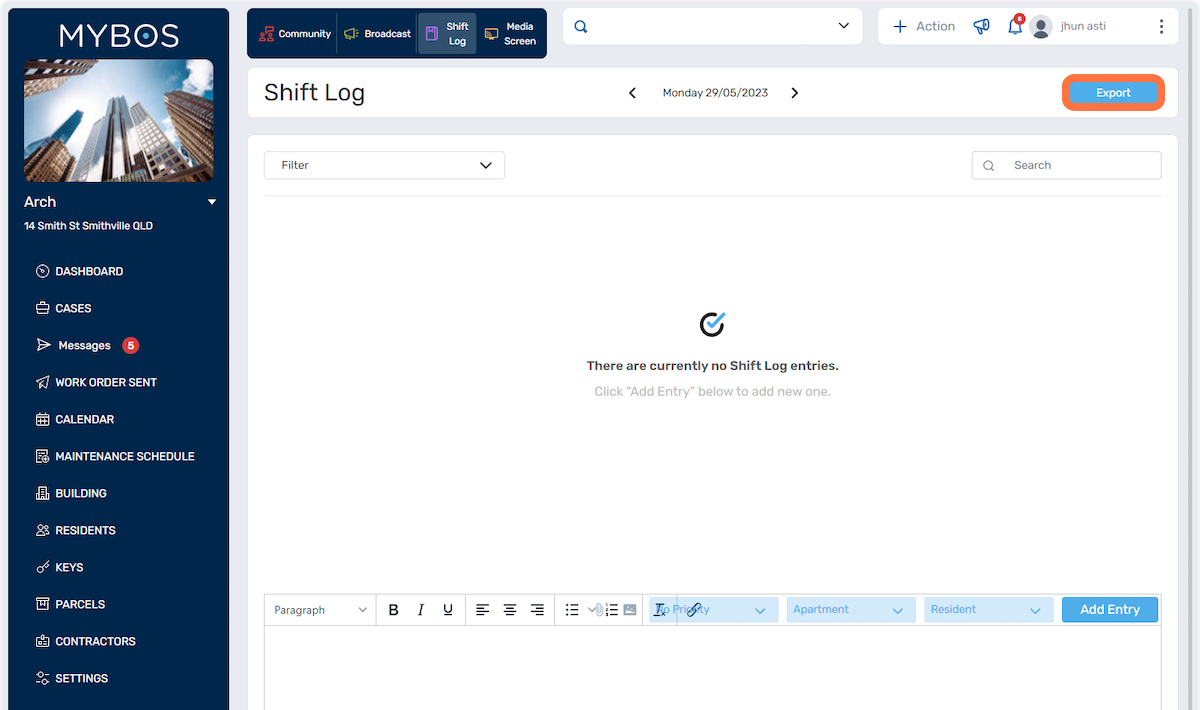
8. Select options to include with the export file.