Date of release: 22 October 2021
Platform: MYBOS Web App - Building Manager
Module: Community > Maintenance Requests
Users now have the ability to move through pending items in the Maintenance Requests screen using previous and next buttons.
From the list screen in Community > Maintenance Requests > New or Rejected Maintenance Requests:
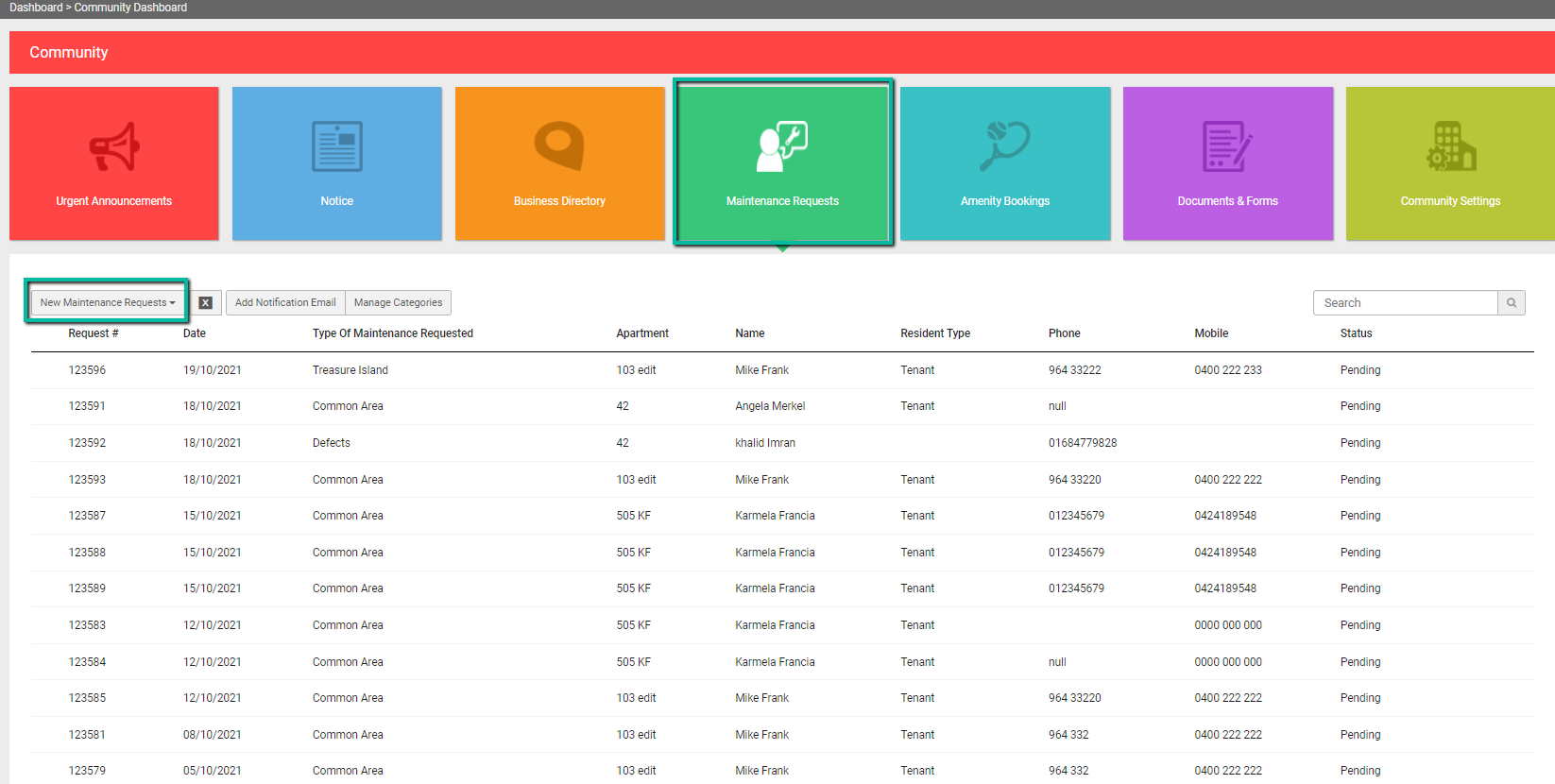
Click on any item.

The arrow buttons should allow you to move from one request to another with the same status.
The entry number and the total number of pending requests is also shown below that, eg. 5 of 135 in the example above.
The view for Approved Requests stays the same, it still directs the user to the corresponding case raised for this maintenance request.
