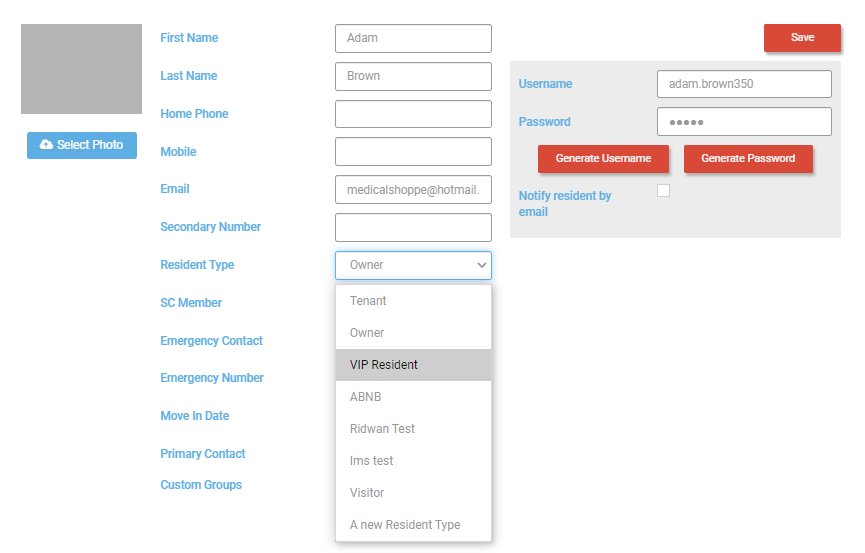Date of release: 22 October 2021
Platform: MYBOS Web App - Building Manager
Module: Building > Categories, Residents
Users can now create custom resident types, other than the default Owner and Tenant fields.
This can be done in the Building > Categories module, and then select the Resident category in the dropdown:
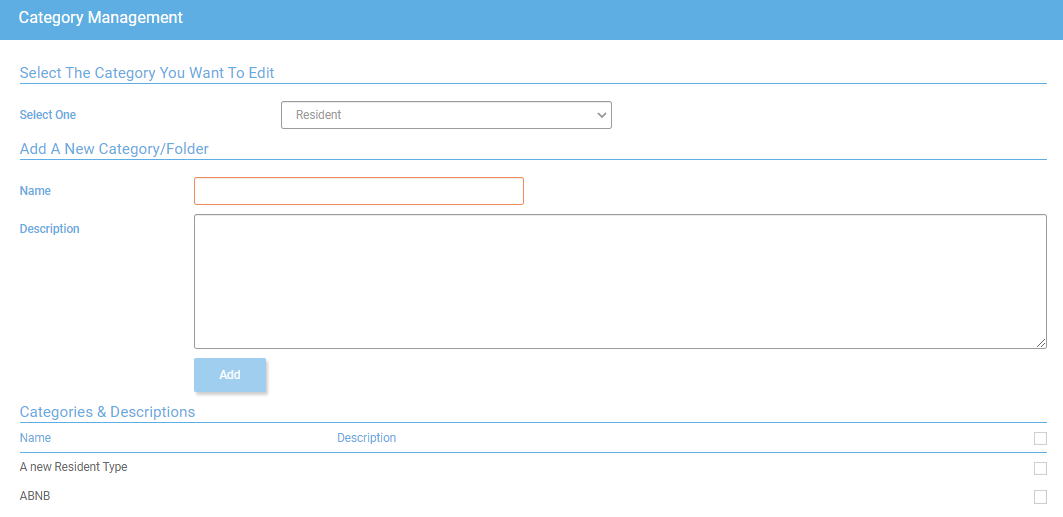
To add a new type, simply add a new Name and Description to the type you wanted to create and click Add.
This will show in the dropdown in the Residents list:
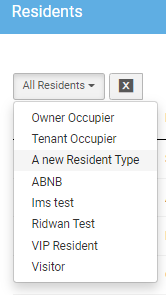
as well as in the selection for an individual resident record: