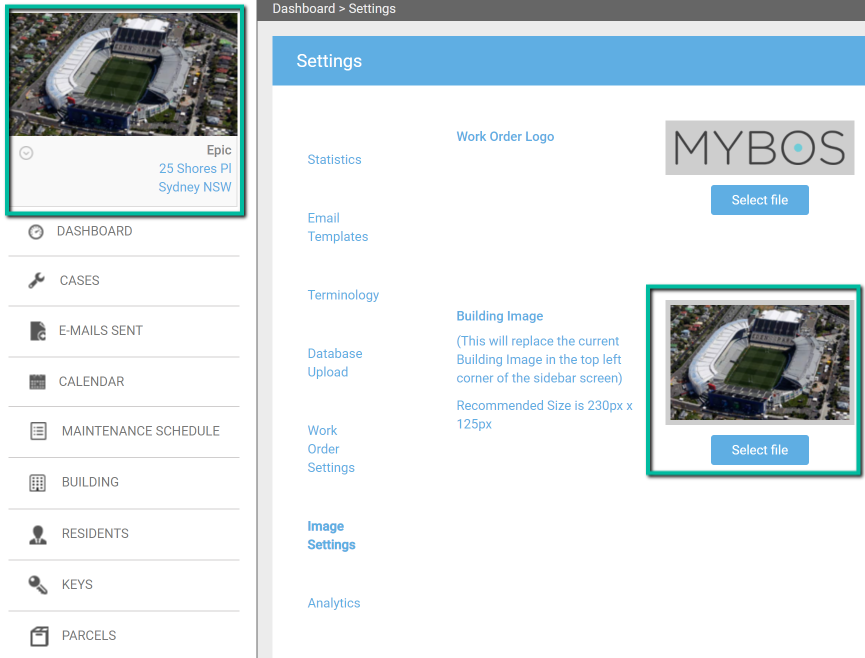Date of release: 08 July 2021
Platform: MYBOS Web App - Building Manager
Module: Settings
Users now have the ability to modify their building image that appears at the top left corner of the sidebar.
This can be done in Settings > Image Settings:
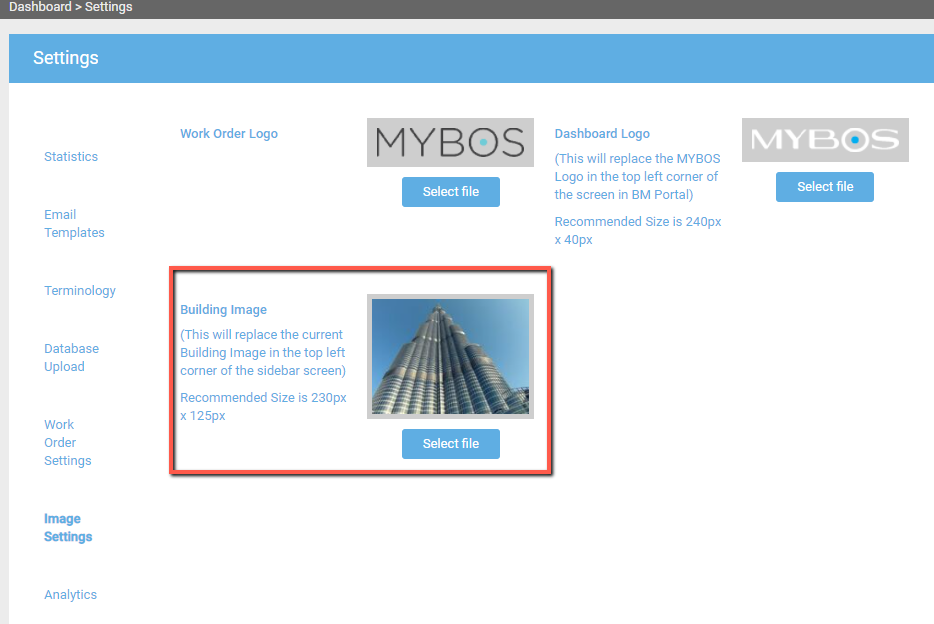
Click on Select File > locate the image you want to upload from your PC folders and click Open. The image will automatically be uploaded next to the option you selected and will show up in your building details: